class: title, self-paced Packaging d'applications<br/>et CI/CD pour Kubernetes<br/> .nav[*Self-paced version*] .debug[ ``` ``` These slides have been built from commit: af86f36 [shared/title.md](https://github.com/jpetazzo/container.training/tree/2022-02-enix/slides/shared/title.md)] --- class: title, in-person Packaging d'applications<br/>et CI/CD pour Kubernetes<br/><br/></br> .footnote[ **Slides[:](https://www.youtube.com/watch?v=h16zyxiwDLY) https://2022-02-enix.container.training/** ] <!-- WiFi: **Something**<br/> Password: **Something** **Be kind to the WiFi!**<br/> *Use the 5G network.* *Don't use your hotspot.*<br/> *Don't stream videos or download big files during the workshop*<br/> *Thank you!* --> .debug[[shared/title.md](https://github.com/jpetazzo/container.training/tree/2022-02-enix/slides/shared/title.md)] --- ## A brief introduction - This was initially written by [Jérôme Petazzoni](https://twitter.com/jpetazzo) to support in-person, instructor-led workshops and tutorials - Credit is also due to [multiple contributors](https://github.com/jpetazzo/container.training/graphs/contributors) — thank you! - You can also follow along on your own, at your own pace - We included as much information as possible in these slides - We recommend having a mentor to help you ... - ... Or be comfortable spending some time reading the Kubernetes [documentation](https://kubernetes.io/docs/) ... - ... And looking for answers on [StackOverflow](http://stackoverflow.com/questions/tagged/kubernetes) and other outlets .debug[[k8s/intro.md](https://github.com/jpetazzo/container.training/tree/2022-02-enix/slides/k8s/intro.md)] --- class: self-paced ## Hands on, you shall practice - Nobody ever became a Jedi by spending their lives reading Wookiepedia - Likewise, it will take more than merely *reading* these slides to make you an expert - These slides include *tons* of demos, exercises, and examples - They assume that you have access to a Kubernetes cluster - If you are attending a workshop or tutorial: <br/>you will be given specific instructions to access your cluster - If you are doing this on your own: <br/>the first chapter will give you various options to get your own cluster .debug[[k8s/intro.md](https://github.com/jpetazzo/container.training/tree/2022-02-enix/slides/k8s/intro.md)] --- ## Accessing these slides now - We recommend that you open these slides in your browser: https://2022-02-enix.container.training/ - Use arrows to move to next/previous slide (up, down, left, right, page up, page down) - Type a slide number + ENTER to go to that slide - The slide number is also visible in the URL bar (e.g. .../#123 for slide 123) .debug[[shared/about-slides.md](https://github.com/jpetazzo/container.training/tree/2022-02-enix/slides/shared/about-slides.md)] --- ## Accessing these slides later - Slides will remain online so you can review them later if needed (let's say we'll keep them online at least 1 year, how about that?) - You can download the slides using that URL: https://2022-02-enix.container.training/slides.zip (then open the file `3.yml.html`) - You will find new versions of these slides on: https://container.training/ .debug[[shared/about-slides.md](https://github.com/jpetazzo/container.training/tree/2022-02-enix/slides/shared/about-slides.md)] --- ## These slides are open source - You are welcome to use, re-use, share these slides - These slides are written in Markdown - The sources of these slides are available in a public GitHub repository: https://github.com/jpetazzo/container.training - Typos? Mistakes? Questions? Feel free to hover over the bottom of the slide ... .footnote[👇 Try it! The source file will be shown and you can view it on GitHub and fork and edit it.] <!-- .lab[ ```open https://github.com/jpetazzo/container.training/tree/master/slides/common/about-slides.md``` ] --> .debug[[shared/about-slides.md](https://github.com/jpetazzo/container.training/tree/2022-02-enix/slides/shared/about-slides.md)] --- class: extra-details ## Extra details - This slide has a little magnifying glass in the top left corner - This magnifying glass indicates slides that provide extra details - Feel free to skip them if: - you are in a hurry - you are new to this and want to avoid cognitive overload - you want only the most essential information - You can review these slides another time if you want, they'll be waiting for you ☺ .debug[[shared/about-slides.md](https://github.com/jpetazzo/container.training/tree/2022-02-enix/slides/shared/about-slides.md)] --- ## Pre-requirements - Be comfortable with the UNIX command line - navigating directories - editing files - a little bit of bash-fu (environment variables, loops) - Some Docker knowledge - `docker run`, `docker ps`, `docker build` - ideally, you know how to write a Dockerfile and build it <br/> (even if it's a `FROM` line and a couple of `RUN` commands) - It's totally OK if you are not a Docker expert! .debug[[shared/prereqs.md](https://github.com/jpetazzo/container.training/tree/2022-02-enix/slides/shared/prereqs.md)] --- class: title *Tell me and I forget.* <br/> *Teach me and I remember.* <br/> *Involve me and I learn.* Misattributed to Benjamin Franklin [(Probably inspired by Chinese Confucian philosopher Xunzi)](https://www.barrypopik.com/index.php/new_york_city/entry/tell_me_and_i_forget_teach_me_and_i_may_remember_involve_me_and_i_will_lear/) .debug[[shared/prereqs.md](https://github.com/jpetazzo/container.training/tree/2022-02-enix/slides/shared/prereqs.md)] --- ## Hands-on sections - The whole workshop is hands-on - We are going to build, ship, and run containers! - You are invited to reproduce all the demos - All hands-on sections are clearly identified, like the gray rectangle below .lab[ - This is the stuff you're supposed to do! - Go to https://2022-02-enix.container.training/ to view these slides <!-- ```open https://2022-02-enix.container.training/``` --> ] .debug[[shared/prereqs.md](https://github.com/jpetazzo/container.training/tree/2022-02-enix/slides/shared/prereqs.md)] --- class: in-person ## Where are we going to run our containers? .debug[[shared/prereqs.md](https://github.com/jpetazzo/container.training/tree/2022-02-enix/slides/shared/prereqs.md)] --- class: in-person, pic 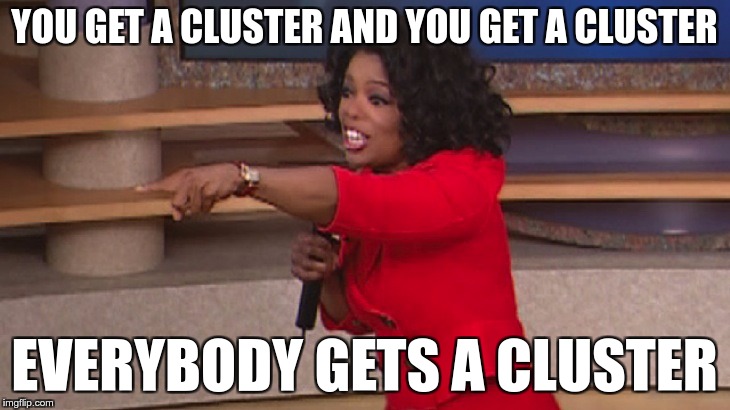 .debug[[shared/prereqs.md](https://github.com/jpetazzo/container.training/tree/2022-02-enix/slides/shared/prereqs.md)] --- class: in-person ## You get a cluster of cloud VMs - Each person gets a private cluster of cloud VMs (not shared with anybody else) - They'll remain up for the duration of the workshop - You should have a little card with login+password+IP addresses - You can automatically SSH from one VM to another - The nodes have aliases: `node1`, `node2`, etc. .debug[[shared/prereqs.md](https://github.com/jpetazzo/container.training/tree/2022-02-enix/slides/shared/prereqs.md)] --- class: in-person ## Why don't we run containers locally? - Installing this stuff can be hard on some machines (32 bits CPU or OS... Laptops without administrator access... etc.) - *"The whole team downloaded all these container images from the WiFi! <br/>... and it went great!"* (Literally no-one ever) - All you need is a computer (or even a phone or tablet!), with: - an Internet connection - a web browser - an SSH client .debug[[shared/prereqs.md](https://github.com/jpetazzo/container.training/tree/2022-02-enix/slides/shared/prereqs.md)] --- class: in-person ## SSH clients - On Linux, OS X, FreeBSD... you are probably all set - On Windows, get one of these: - [putty](http://www.putty.org/) - Microsoft [Win32 OpenSSH](https://github.com/PowerShell/Win32-OpenSSH/wiki/Install-Win32-OpenSSH) - [Git BASH](https://git-for-windows.github.io/) - [MobaXterm](http://mobaxterm.mobatek.net/) - On Android, [JuiceSSH](https://juicessh.com/) ([Play Store](https://play.google.com/store/apps/details?id=com.sonelli.juicessh)) works pretty well - Nice-to-have: [Mosh](https://mosh.org/) instead of SSH, if your Internet connection tends to lose packets .debug[[shared/prereqs.md](https://github.com/jpetazzo/container.training/tree/2022-02-enix/slides/shared/prereqs.md)] --- class: in-person, extra-details ## What is this Mosh thing? *You don't have to use Mosh or even know about it to follow along. <br/> We're just telling you about it because some of us think it's cool!* - Mosh is "the mobile shell" - It is essentially SSH over UDP, with roaming features - It retransmits packets quickly, so it works great even on lossy connections (Like hotel or conference WiFi) - It has intelligent local echo, so it works great even in high-latency connections (Like hotel or conference WiFi) - It supports transparent roaming when your client IP address changes (Like when you hop from hotel to conference WiFi) .debug[[shared/prereqs.md](https://github.com/jpetazzo/container.training/tree/2022-02-enix/slides/shared/prereqs.md)] --- class: in-person, extra-details ## Using Mosh - To install it: `(apt|yum|brew) install mosh` - It has been pre-installed on the VMs that we are using - To connect to a remote machine: `mosh user@host` (It is going to establish an SSH connection, then hand off to UDP) - It requires UDP ports to be open (By default, it uses a UDP port between 60000 and 61000) .debug[[shared/prereqs.md](https://github.com/jpetazzo/container.training/tree/2022-02-enix/slides/shared/prereqs.md)] --- ## WebSSH - The virtual machines are also accessible via WebSSH - This can be useful if: - you can't install an SSH client on your machine - SSH connections are blocked (by firewall or local policy) - To use WebSSH, connect to the IP address of the remote VM on port 1080 (each machine runs a WebSSH server) - Then provide the login and password indicated on your card .debug[[shared/webssh.md](https://github.com/jpetazzo/container.training/tree/2022-02-enix/slides/shared/webssh.md)] --- ## Good to know - WebSSH uses WebSocket - If you're having connections issues, try to disable your HTTP proxy (many HTTP proxies can't handle WebSocket properly) - Most keyboard shortcuts should work, except Ctrl-W (as it is hardwired by the browser to "close this tab") .debug[[shared/webssh.md](https://github.com/jpetazzo/container.training/tree/2022-02-enix/slides/shared/webssh.md)] --- class: in-person ## Connecting to our lab environment .lab[ - Log into the first VM (`node1`) with your SSH client: ```bash ssh `user`@`A.B.C.D` ``` (Replace `user` and `A.B.C.D` with the user and IP address provided to you) <!-- ```bash for N in $(awk '/\Wnode/{print $2}' /etc/hosts); do ssh -o StrictHostKeyChecking=no $N true done ``` ```bash ### FIXME find a way to reset the cluster, maybe? ``` --> ] You should see a prompt looking like this: ``` [A.B.C.D] (...) user@node1 ~ $ ``` If anything goes wrong — ask for help! .debug[[shared/connecting.md](https://github.com/jpetazzo/container.training/tree/2022-02-enix/slides/shared/connecting.md)] --- class: in-person ## `tailhist` - The shell history of the instructor is available online in real time - Note the IP address of the instructor's virtual machine (A.B.C.D) - Open http://A.B.C.D:1088 in your browser and you should see the history - The history is updated in real time (using a WebSocket connection) - It should be green when the WebSocket is connected (if it turns red, reloading the page should fix it) .debug[[shared/connecting.md](https://github.com/jpetazzo/container.training/tree/2022-02-enix/slides/shared/connecting.md)] --- ## Doing or re-doing the workshop on your own? - Use something like [Play-With-Docker](http://play-with-docker.com/) or [Play-With-Kubernetes](https://training.play-with-kubernetes.com/) Zero setup effort; but environment are short-lived and might have limited resources - Create your own cluster (local or cloud VMs) Small setup effort; small cost; flexible environments - Create a bunch of clusters for you and your friends ([instructions](https://github.com/jpetazzo/container.training/tree/master/prepare-vms)) Bigger setup effort; ideal for group training .debug[[shared/connecting.md](https://github.com/jpetazzo/container.training/tree/2022-02-enix/slides/shared/connecting.md)] --- ## For a consistent Kubernetes experience ... - If you are using your own Kubernetes cluster, you can use [jpetazzo/shpod](https://github.com/jpetazzo/shpod) - `shpod` provides a shell running in a pod on your own cluster - It comes with many tools pre-installed (helm, stern...) - These tools are used in many demos and exercises in these slides - `shpod` also gives you completion and a fancy prompt - It can also be used as an SSH server if needed .debug[[shared/connecting.md](https://github.com/jpetazzo/container.training/tree/2022-02-enix/slides/shared/connecting.md)] --- class: self-paced ## Get your own Docker nodes - If you already have some Docker nodes: great! - If not: let's get some thanks to Play-With-Docker .lab[ - Go to http://www.play-with-docker.com/ - Log in - Create your first node <!-- ```open http://www.play-with-docker.com/``` --> ] You will need a Docker ID to use Play-With-Docker. (Creating a Docker ID is free.) .debug[[shared/connecting.md](https://github.com/jpetazzo/container.training/tree/2022-02-enix/slides/shared/connecting.md)] --- ## We will (mostly) interact with node1 only *These remarks apply only when using multiple nodes, of course.* - Unless instructed, **all commands must be run from the first VM, `node1`** - We will only check out/copy the code on `node1` - During normal operations, we do not need access to the other nodes - If we had to troubleshoot issues, we would use a combination of: - SSH (to access system logs, daemon status...) - Docker API (to check running containers and container engine status) .debug[[shared/connecting.md](https://github.com/jpetazzo/container.training/tree/2022-02-enix/slides/shared/connecting.md)] --- ## Terminals Once in a while, the instructions will say: <br/>"Open a new terminal." There are multiple ways to do this: - create a new window or tab on your machine, and SSH into the VM; - use screen or tmux on the VM and open a new window from there. You are welcome to use the method that you feel the most comfortable with. .debug[[shared/connecting.md](https://github.com/jpetazzo/container.training/tree/2022-02-enix/slides/shared/connecting.md)] --- ## Tmux cheat sheet [Tmux](https://en.wikipedia.org/wiki/Tmux) is a terminal multiplexer like `screen`. *You don't have to use it or even know about it to follow along. <br/> But some of us like to use it to switch between terminals. <br/> It has been preinstalled on your workshop nodes.* - Ctrl-b c → creates a new window - Ctrl-b n → go to next window - Ctrl-b p → go to previous window - Ctrl-b " → split window top/bottom - Ctrl-b % → split window left/right - Ctrl-b Alt-1 → rearrange windows in columns - Ctrl-b Alt-2 → rearrange windows in rows - Ctrl-b arrows → navigate to other windows - Ctrl-b d → detach session - tmux attach → re-attach to session .debug[[shared/connecting.md](https://github.com/jpetazzo/container.training/tree/2022-02-enix/slides/shared/connecting.md)] --- name: toc-part-1 ## Part 1 - [Kustomize](#toc-kustomize) - [Managing stacks with Helm](#toc-managing-stacks-with-helm) - [Helm chart format](#toc-helm-chart-format) - [Creating a basic chart](#toc-creating-a-basic-chart) .debug[(auto-generated TOC)] --- name: toc-part-2 ## Part 2 - [Creating better Helm charts](#toc-creating-better-helm-charts) - [Charts using other charts](#toc-charts-using-other-charts) - [Helm and invalid values](#toc-helm-and-invalid-values) - [Helm secrets](#toc-helm-secrets) .debug[(auto-generated TOC)] --- name: toc-part-3 ## Part 3 - [cert-manager](#toc-cert-manager) - [CI/CD with GitLab](#toc-cicd-with-gitlab) .debug[(auto-generated TOC)] --- name: toc-part-4 ## Part 4 - [(Extra content)](#toc-extra-content) - [Collecting metrics with Prometheus](#toc-collecting-metrics-with-prometheus) - [Prometheus and Grafana](#toc-prometheus-and-grafana) .debug[(auto-generated TOC)] .debug[[shared/toc.md](https://github.com/jpetazzo/container.training/tree/2022-02-enix/slides/shared/toc.md)] --- class: pic .interstitial[] --- name: toc-kustomize class: title Kustomize .nav[ [Previous part](#toc-) | [Back to table of contents](#toc-part-1) | [Next part](#toc-managing-stacks-with-helm) ] .debug[(automatically generated title slide)] --- # Kustomize - Kustomize lets us transform Kubernetes resources: *YAML + kustomize → new YAML* - Starting point = valid resource files (i.e. something that we could load with `kubectl apply -f`) - Recipe = a *kustomization* file (describing how to transform the resources) - Result = new resource files (that we can load with `kubectl apply -f`) .debug[[k8s/kustomize.md](https://github.com/jpetazzo/container.training/tree/2022-02-enix/slides/k8s/kustomize.md)] --- ## Pros and cons - Relatively easy to get started (just get some existing YAML files) - Easy to leverage existing "upstream" YAML files (or other *kustomizations*) - Somewhat integrated with `kubectl` (but only "somewhat" because of version discrepancies) - Less complex than e.g. Helm, but also less powerful - No central index like the Artifact Hub (but is there a need for it?) .debug[[k8s/kustomize.md](https://github.com/jpetazzo/container.training/tree/2022-02-enix/slides/k8s/kustomize.md)] --- ## Kustomize in a nutshell - Get some valid YAML (our "resources") - Write a *kustomization* (technically, a file named `kustomization.yaml`) - reference our resources - reference other kustomizations - add some *patches* - ... - Use that kustomization either with `kustomize build` or `kubectl apply -k` - Write new kustomizations referencing the first one to handle minor differences .debug[[k8s/kustomize.md](https://github.com/jpetazzo/container.training/tree/2022-02-enix/slides/k8s/kustomize.md)] --- ## A simple kustomization This features a Deployment, Service, and Ingress (in separate files), and a couple of patches (to change the number of replicas and the hostname used in the Ingress). ```yaml apiVersion: kustomize.config.k8s.io/v1beta1 kind: Kustomization patchesStrategicMerge: - scale-deployment.yaml - ingress-hostname.yaml resources: - deployment.yaml - service.yaml - ingress.yaml ``` On the next slide, let's see a more complex example ... .debug[[k8s/kustomize.md](https://github.com/jpetazzo/container.training/tree/2022-02-enix/slides/k8s/kustomize.md)] --- ## A more complex Kustomization .small[ ```yaml apiVersion: kustomize.config.k8s.io/v1beta1 kind: Kustomization commonAnnotations: mood: 😎 commonLabels: add-this-to-all-my-resources: please namePrefix: prod- patchesStrategicMerge: - prod-scaling.yaml - prod-healthchecks.yaml bases: - api/ - frontend/ - db/ - github.com/example/app?ref=tag-or-branch resources: - ingress.yaml - permissions.yaml configMapGenerator: - name: appconfig files: - global.conf - local.conf=prod.conf ``` ] .debug[[k8s/kustomize.md](https://github.com/jpetazzo/container.training/tree/2022-02-enix/slides/k8s/kustomize.md)] --- ## Glossary - A *base* is a kustomization that is referred to by other kustomizations - An *overlay* is a kustomization that refers to other kustomizations - A kustomization can be both a base and an overlay at the same time (a kustomization can refer to another, which can refer to a third) - A *patch* describes how to alter an existing resource (e.g. to change the image in a Deployment; or scaling parameters; etc.) - A *variant* is the final outcome of applying bases + overlays (See the [kustomize glossary](https://github.com/kubernetes-sigs/kustomize/blob/master/docs/glossary.md) for more definitions!) .debug[[k8s/kustomize.md](https://github.com/jpetazzo/container.training/tree/2022-02-enix/slides/k8s/kustomize.md)] --- ## What Kustomize *cannot* do - By design, there are a number of things that Kustomize won't do - For instance: - using command-line arguments or environment variables to generate a variant - overlays can only *add* resources, not *remove* them - See the full list of [eschewed features](https://github.com/kubernetes-sigs/kustomize/blob/master/docs/eschewedFeatures.md) for more details .debug[[k8s/kustomize.md](https://github.com/jpetazzo/container.training/tree/2022-02-enix/slides/k8s/kustomize.md)] --- ## Kustomize workflows - The Kustomize documentation proposes two different workflows - *Bespoke configuration* - base and overlays managed by the same team - *Off-the-shelf configuration* (OTS) - base and overlays managed by different teams - base is regularly updated by "upstream" (e.g. a vendor) - our overlays and patches should (hopefully!) apply cleanly - we may regularly update the base, or use a remote base .debug[[k8s/kustomize.md](https://github.com/jpetazzo/container.training/tree/2022-02-enix/slides/k8s/kustomize.md)] --- ## Remote bases - Kustomize can also use bases that are remote git repositories - Examples: github.com/jpetazzo/kubercoins (remote git repository) github.com/jpetazzo/kubercoins?ref=kustomize (specific tag or branch) - Note that this only works for kustomizations, not individual resources (the specified repository or directory must contain a `kustomization.yaml` file) .debug[[k8s/kustomize.md](https://github.com/jpetazzo/container.training/tree/2022-02-enix/slides/k8s/kustomize.md)] --- class: extra-details ## Hashicorp go-getter - Some versions of Kustomize support additional forms for remote resources - Examples: https://releases.hello.io/k/1.0.zip (remote archive) https://releases.hello.io/k/1.0.zip//some-subdir (subdirectory in archive) - This relies on [hashicorp/go-getter](https://github.com/hashicorp/go-getter#url-format) - ... But it prevents Kustomize inclusion in `kubectl` - Avoid them! - See [kustomize#3578](https://github.com/kubernetes-sigs/kustomize/issues/3578) for details .debug[[k8s/kustomize.md](https://github.com/jpetazzo/container.training/tree/2022-02-enix/slides/k8s/kustomize.md)] --- ## Managing `kustomization.yaml` - There are many ways to manage `kustomization.yaml` files, including: - web wizards like [Replicated Ship](https://www.replicated.com/ship/) - the `kustomize` CLI - opening the file with our favorite text editor - Let's see these in action! .debug[[k8s/kustomize.md](https://github.com/jpetazzo/container.training/tree/2022-02-enix/slides/k8s/kustomize.md)] --- ## An easy way to get started with Kustomize - We are going to use [Replicated Ship](https://www.replicated.com/ship/) to experiment with Kustomize - The [Replicated Ship CLI](https://github.com/replicatedhq/ship/releases) has been installed on our clusters - Replicated Ship has multiple workflows; here is what we will do: - initialize a Kustomize overlay from a remote GitHub repository - customize some values using the web UI provided by Ship - look at the resulting files and apply them to the cluster .debug[[k8s/kustomize.md](https://github.com/jpetazzo/container.training/tree/2022-02-enix/slides/k8s/kustomize.md)] --- ## Getting started with Ship - We need to run `ship init` in a new directory - `ship init` requires a URL to a remote repository containing Kubernetes YAML - It will clone that repository and start a web UI - Later, it can watch that repository and/or update from it - We will use the [jpetazzo/kubercoins](https://github.com/jpetazzo/kubercoins) repository (it contains all the DockerCoins resources as YAML files) .debug[[k8s/kustomize.md](https://github.com/jpetazzo/container.training/tree/2022-02-enix/slides/k8s/kustomize.md)] --- ## `ship init` .lab[ - Change to a new directory: ```bash mkdir ~/kustomcoins cd ~/kustomcoins ``` - Run `ship init` with the kustomcoins repository: ```bash ship init https://github.com/jpetazzo/kubercoins ``` <!-- ```wait Open browser``` --> ] .debug[[k8s/kustomize.md](https://github.com/jpetazzo/container.training/tree/2022-02-enix/slides/k8s/kustomize.md)] --- ## Access the web UI - `ship init` tells us to connect on `localhost:8800` - We need to replace `localhost` with the address of our node (since we run on a remote machine) - Follow the steps in the web UI, and change one parameter (e.g. set the number of replicas in the worker Deployment) - Complete the web workflow, and go back to the CLI .debug[[k8s/kustomize.md](https://github.com/jpetazzo/container.training/tree/2022-02-enix/slides/k8s/kustomize.md)] --- ## Inspect the results - Look at the content of our directory - `base` contains the kubercoins repository + a `kustomization.yaml` file - `overlays/ship` contains the Kustomize overlay referencing the base + our patch(es) - `rendered.yaml` is a YAML bundle containing the patched application - `.ship` contains a state file used by Ship .debug[[k8s/kustomize.md](https://github.com/jpetazzo/container.training/tree/2022-02-enix/slides/k8s/kustomize.md)] --- ## Using the results - We can `kubectl apply -f rendered.yaml` (on any version of Kubernetes) - Starting with Kubernetes 1.14, we can apply the overlay directly with: ```bash kubectl apply -k overlays/ship ``` - But let's not do that for now! - We will create a new copy of DockerCoins in another namespace .debug[[k8s/kustomize.md](https://github.com/jpetazzo/container.training/tree/2022-02-enix/slides/k8s/kustomize.md)] --- ## Deploy DockerCoins with Kustomize .lab[ - Create a new namespace: ```bash kubectl create namespace kustomcoins ``` - Deploy DockerCoins: ```bash kubectl apply -f rendered.yaml --namespace=kustomcoins ``` - Or, with Kubernetes 1.14, we can also do this: ```bash kubectl apply -k overlays/ship --namespace=kustomcoins ``` ] .debug[[k8s/kustomize.md](https://github.com/jpetazzo/container.training/tree/2022-02-enix/slides/k8s/kustomize.md)] --- ## Checking our new copy of DockerCoins - We can check the worker logs, or the web UI .lab[ - Retrieve the NodePort number of the web UI: ```bash kubectl get service webui --namespace=kustomcoins ``` - Open it in a web browser - Look at the worker logs: ```bash kubectl logs deploy/worker --tail=10 --follow --namespace=kustomcoins ``` <!-- ```wait units of work done``` ```key ^C``` --> ] Note: it might take a minute or two for the worker to start. .debug[[k8s/kustomize.md](https://github.com/jpetazzo/container.training/tree/2022-02-enix/slides/k8s/kustomize.md)] --- ## Working with the `kustomize` CLI - This is another way to get started - General workflow: `kustomize create` to generate an empty `kustomization.yaml` file `kustomize edit add resource` to add Kubernetes YAML files to it `kustomize edit add patch` to add patches to said resources `kustomize build | kubectl apply -f-` or `kubectl apply -k .` .debug[[k8s/kustomize.md](https://github.com/jpetazzo/container.training/tree/2022-02-enix/slides/k8s/kustomize.md)] --- ## `kubectl` integration - Kustomize has been integrated in `kubectl` (since Kubernetes 1.14) - `kubectl kustomize` can apply a kustomization - commands that use `-f` can also use `-k` (`kubectl apply`/`delete`/...) - The `kustomize` tool is still needed if we want to use `create`, `edit`, ... - Kubernetes 1.14 to 1.20 uses Kustomize 2.0.3 - Kubernetes 1.21 jumps to Kustomize 4.1.2 - Future versions should track Kustomize updates more closely .debug[[k8s/kustomize.md](https://github.com/jpetazzo/container.training/tree/2022-02-enix/slides/k8s/kustomize.md)] --- class: extra-details ## Differences between 2.0.3 and later - Kustomize 2.1 / 3.0 deprecates `bases` (they should be listed in `resources`) (this means that "modern" `kustomize edit add resource` won't work with "old" `kubectl apply -k`) - Kustomize 2.1 introduces `replicas` and `envs` - Kustomize 3.1 introduces multipatches - Kustomize 3.2 introduce inline patches in `kustomization.yaml` - Kustomize 3.3 to 3.10 is mostly internal refactoring - Kustomize 4.0 drops go-getter again - Kustomize 4.1 allows patching kind and name .debug[[k8s/kustomize.md](https://github.com/jpetazzo/container.training/tree/2022-02-enix/slides/k8s/kustomize.md)] --- ## Scaling Instead of using a patch, scaling can be done like this: ```yaml apiVersion: kustomize.config.k8s.io/v1beta1 kind: Kustomization ... replicas: - name: worker count: 5 ``` It will automatically work with Deployments, ReplicaSets, StatefulSets. (For other resource types, fall back to a patch.) .debug[[k8s/kustomize.md](https://github.com/jpetazzo/container.training/tree/2022-02-enix/slides/k8s/kustomize.md)] --- ## Updating images Instead of using patches, images can be changed like this: ```yaml apiVersion: kustomize.config.k8s.io/v1beta1 kind: Kustomization ... images: - name: postgres newName: harbor.enix.io/my-postgres - name: dockercoins/worker newTag: v0.2 - name: dockercoins/hasher newName: registry.dockercoins.io/hasher newTag: v0.2 - name: alpine digest: sha256:24a0c4b4a4c0eb97a1aabb8e29f18e917d05abfe1b7a7c07857230879ce7d3d3 ``` .debug[[k8s/kustomize.md](https://github.com/jpetazzo/container.training/tree/2022-02-enix/slides/k8s/kustomize.md)] --- ## Updating images, pros and cons - Very convenient when the same image appears multiple times - Very convenient to define tags (or pin to hashes) outside of the main YAML - Doesn't support wildcard or generic substitutions: - cannot "replace `dockercoins/*` with `ghcr.io/dockercoins/*`" - cannot "tag all `dockercoins/*` with `v0.2`" - Only patches "well-known" image fields (won't work with CRDs referencing images) - Helm can deal with these scenarios, for instance: ```yaml image: {{ .Values.registry }}/worker:{{ .Values.version }} ``` .debug[[k8s/kustomize.md](https://github.com/jpetazzo/container.training/tree/2022-02-enix/slides/k8s/kustomize.md)] --- ## Advanced resource patching The example below shows how to: - patch multiple resources with a selector (new in Kustomize 3.1) - use an inline patch instead of a separate patch file (new in Kustomize 3.2) ```yaml apiVersion: kustomize.config.k8s.io/v1beta1 kind: Kustomization ... patches: - patch: |- - op: replace path: /spec/template/spec/containers/0/image value: alpine target: kind: Deployment labelSelector: "app" ``` (This replaces all images of Deployments matching the `app` selector with `alpine`.) .debug[[k8s/kustomize.md](https://github.com/jpetazzo/container.training/tree/2022-02-enix/slides/k8s/kustomize.md)] --- ## Advanced resource patching, pros and cons - Very convenient to patch an arbitrary number of resources - Very convenient to patch any kind of resource, including CRDs - Doesn't support "fine-grained" patching (e.g. image registry or tag) - Once again, Helm can do it: ```yaml image: {{ .Values.registry }}/worker:{{ .Values.version }} ``` .debug[[k8s/kustomize.md](https://github.com/jpetazzo/container.training/tree/2022-02-enix/slides/k8s/kustomize.md)] --- ## Differences with Helm - Helm charts generally require more upfront work (while kustomize "bases" are standard Kubernetes YAML) - ... But Helm charts are also more powerful; their templating language can: - conditionally include/exclude resources or blocks within resources - generate values by concatenating, hashing, transforming parameters - generate values or resources by iteration (`{{ range ... }}`) - access the Kubernetes API during template evaluation - [and much more](https://helm.sh/docs/chart_template_guide/) ??? :EN:- Packaging and running apps with Kustomize :FR:- *Packaging* d'applications avec Kustomize .debug[[k8s/kustomize.md](https://github.com/jpetazzo/container.training/tree/2022-02-enix/slides/k8s/kustomize.md)] --- class: pic .interstitial[] --- name: toc-managing-stacks-with-helm class: title Managing stacks with Helm .nav[ [Previous part](#toc-kustomize) | [Back to table of contents](#toc-part-1) | [Next part](#toc-helm-chart-format) ] .debug[(automatically generated title slide)] --- # Managing stacks with Helm - Helm is a (kind of!) package manager for Kubernetes - We can use it to: - find existing packages (called "charts") created by other folks - install these packages, configuring them for our particular setup - package our own things (for distribution or for internal use) - manage the lifecycle of these installs (rollback to previous version etc.) - It's a "CNCF graduate project", indicating a certain level of maturity (more on that later) .debug[[k8s/helm-intro.md](https://github.com/jpetazzo/container.training/tree/2022-02-enix/slides/k8s/helm-intro.md)] --- ## From `kubectl run` to YAML - We can create resources with one-line commands (`kubectl run`, `kubectl create deployment`, `kubectl expose`...) - We can also create resources by loading YAML files (with `kubectl apply -f`, `kubectl create -f`...) - There can be multiple resources in a single YAML files (making them convenient to deploy entire stacks) - However, these YAML bundles often need to be customized (e.g.: number of replicas, image version to use, features to enable...) .debug[[k8s/helm-intro.md](https://github.com/jpetazzo/container.training/tree/2022-02-enix/slides/k8s/helm-intro.md)] --- ## Beyond YAML - Very often, after putting together our first `app.yaml`, we end up with: - `app-prod.yaml` - `app-staging.yaml` - `app-dev.yaml` - instructions indicating to users "please tweak this and that in the YAML" - That's where using something like [CUE](https://github.com/cuelang/cue/blob/v0.3.2/doc/tutorial/kubernetes/README.md), [Kustomize](https://kustomize.io/), or [Helm](https://helm.sh/) can help! - Now we can do something like this: ```bash helm install app ... --set this.parameter=that.value ``` .debug[[k8s/helm-intro.md](https://github.com/jpetazzo/container.training/tree/2022-02-enix/slides/k8s/helm-intro.md)] --- ## Other features of Helm - With Helm, we create "charts" - These charts can be used internally or distributed publicly - Public charts can be indexed through the [Artifact Hub](https://artifacthub.io/) - This gives us a way to find and install other folks' charts - Helm also gives us ways to manage the lifecycle of what we install: - keep track of what we have installed - upgrade versions, change parameters, roll back, uninstall - Furthermore, even if it's not "the" standard, it's definitely "a" standard! .debug[[k8s/helm-intro.md](https://github.com/jpetazzo/container.training/tree/2022-02-enix/slides/k8s/helm-intro.md)] --- ## CNCF graduation status - On April 30th 2020, Helm was the 10th project to *graduate* within the CNCF 🎉 (alongside Containerd, Prometheus, and Kubernetes itself) - This is an acknowledgement by the CNCF for projects that *demonstrate thriving adoption, an open governance process, <br/> and a strong commitment to community, sustainability, and inclusivity.* - See [CNCF announcement](https://www.cncf.io/announcement/2020/04/30/cloud-native-computing-foundation-announces-helm-graduation/) and [Helm announcement](https://helm.sh/blog/celebrating-helms-cncf-graduation/) .debug[[k8s/helm-intro.md](https://github.com/jpetazzo/container.training/tree/2022-02-enix/slides/k8s/helm-intro.md)] --- ## Helm concepts - `helm` is a CLI tool - It is used to find, install, upgrade *charts* - A chart is an archive containing templatized YAML bundles - Charts are versioned - Charts can be stored on private or public repositories .debug[[k8s/helm-intro.md](https://github.com/jpetazzo/container.training/tree/2022-02-enix/slides/k8s/helm-intro.md)] --- ## Differences between charts and packages - A package (deb, rpm...) contains binaries, libraries, etc. - A chart contains YAML manifests (the binaries, libraries, etc. are in the images referenced by the chart) - On most distributions, a package can only be installed once (installing another version replaces the installed one) - A chart can be installed multiple times - Each installation is called a *release* - This allows to install e.g. 10 instances of MongoDB (with potentially different versions and configurations) .debug[[k8s/helm-intro.md](https://github.com/jpetazzo/container.training/tree/2022-02-enix/slides/k8s/helm-intro.md)] --- class: extra-details ## Wait a minute ... *But, on my Debian system, I have Python 2 **and** Python 3. <br/> Also, I have multiple versions of the Postgres database engine!* Yes! But they have different package names: - `python2.7`, `python3.8` - `postgresql-10`, `postgresql-11` Good to know: the Postgres package in Debian includes provisions to deploy multiple Postgres servers on the same system, but it's an exception (and it's a lot of work done by the package maintainer, not by the `dpkg` or `apt` tools). .debug[[k8s/helm-intro.md](https://github.com/jpetazzo/container.training/tree/2022-02-enix/slides/k8s/helm-intro.md)] --- ## Helm 2 vs Helm 3 - Helm 3 was released [November 13, 2019](https://helm.sh/blog/helm-3-released/) - Charts remain compatible between Helm 2 and Helm 3 - The CLI is very similar (with minor changes to some commands) - The main difference is that Helm 2 uses `tiller`, a server-side component - Helm 3 doesn't use `tiller` at all, making it simpler (yay!) .debug[[k8s/helm-intro.md](https://github.com/jpetazzo/container.training/tree/2022-02-enix/slides/k8s/helm-intro.md)] --- class: extra-details ## With or without `tiller` - With Helm 3: - the `helm` CLI communicates directly with the Kubernetes API - it creates resources (deployments, services...) with our credentials - With Helm 2: - the `helm` CLI communicates with `tiller`, telling `tiller` what to do - `tiller` then communicates with the Kubernetes API, using its own credentials - This indirect model caused significant permissions headaches (`tiller` required very broad permissions to function) - `tiller` was removed in Helm 3 to simplify the security aspects .debug[[k8s/helm-intro.md](https://github.com/jpetazzo/container.training/tree/2022-02-enix/slides/k8s/helm-intro.md)] --- ## Installing Helm - If the `helm` CLI is not installed in your environment, install it .lab[ - Check if `helm` is installed: ```bash helm ``` - If it's not installed, run the following command: ```bash curl https://raw.githubusercontent.com/kubernetes/helm/master/scripts/get-helm-3 \ | bash ``` ] (To install Helm 2, replace `get-helm-3` with `get`.) .debug[[k8s/helm-intro.md](https://github.com/jpetazzo/container.training/tree/2022-02-enix/slides/k8s/helm-intro.md)] --- class: extra-details ## Only if using Helm 2 ... - We need to install Tiller and give it some permissions - Tiller is composed of a *service* and a *deployment* in the `kube-system` namespace - They can be managed (installed, upgraded...) with the `helm` CLI .lab[ - Deploy Tiller: ```bash helm init ``` ] At the end of the install process, you will see: ``` Happy Helming! ``` .debug[[k8s/helm-intro.md](https://github.com/jpetazzo/container.training/tree/2022-02-enix/slides/k8s/helm-intro.md)] --- class: extra-details ## Only if using Helm 2 ... - Tiller needs permissions to create Kubernetes resources - In a more realistic deployment, you might create per-user or per-team service accounts, roles, and role bindings .lab[ - Grant `cluster-admin` role to `kube-system:default` service account: ```bash kubectl create clusterrolebinding add-on-cluster-admin \ --clusterrole=cluster-admin --serviceaccount=kube-system:default ``` ] (Defining the exact roles and permissions on your cluster requires a deeper knowledge of Kubernetes' RBAC model. The command above is fine for personal and development clusters.) .debug[[k8s/helm-intro.md](https://github.com/jpetazzo/container.training/tree/2022-02-enix/slides/k8s/helm-intro.md)] --- ## Charts and repositories - A *repository* (or repo in short) is a collection of charts - It's just a bunch of files (they can be hosted by a static HTTP server, or on a local directory) - We can add "repos" to Helm, giving them a nickname - The nickname is used when referring to charts on that repo (for instance, if we try to install `hello/world`, that means the chart `world` on the repo `hello`; and that repo `hello` might be something like https://blahblah.hello.io/charts/) .debug[[k8s/helm-intro.md](https://github.com/jpetazzo/container.training/tree/2022-02-enix/slides/k8s/helm-intro.md)] --- class: extra-details ## How to find charts, the old way - Helm 2 came with one pre-configured repo, the "stable" repo (located at https://charts.helm.sh/stable) - Helm 3 doesn't have any pre-configured repo - The "stable" repo mentioned above is now being deprecated - The new approach is to have fully decentralized repos - Repos can be indexed in the Artifact Hub (which supersedes the Helm Hub) .debug[[k8s/helm-intro.md](https://github.com/jpetazzo/container.training/tree/2022-02-enix/slides/k8s/helm-intro.md)] --- ## How to find charts, the new way - Go to the [Artifact Hub](https://artifacthub.io/packages/search?kind=0) (https://artifacthub.io) - Or use `helm search hub ...` from the CLI - Let's try to find a Helm chart for something called "OWASP Juice Shop"! (it is a famous demo app used in security challenges) .debug[[k8s/helm-intro.md](https://github.com/jpetazzo/container.training/tree/2022-02-enix/slides/k8s/helm-intro.md)] --- ## Finding charts from the CLI - We can use `helm search hub <keyword>` .lab[ - Look for the OWASP Juice Shop app: ```bash helm search hub owasp juice ``` - Since the URLs are truncated, try with the YAML output: ```bash helm search hub owasp juice -o yaml ``` ] Then go to → https://artifacthub.io/packages/helm/seccurecodebox/juice-shop .debug[[k8s/helm-intro.md](https://github.com/jpetazzo/container.training/tree/2022-02-enix/slides/k8s/helm-intro.md)] --- ## Finding charts on the web - We can also use the Artifact Hub search feature .lab[ - Go to https://artifacthub.io/ - In the search box on top, enter "owasp juice" - Click on the "juice-shop" result (not "multi-juicer" or "juicy-ctf") ] .debug[[k8s/helm-intro.md](https://github.com/jpetazzo/container.training/tree/2022-02-enix/slides/k8s/helm-intro.md)] --- ## Installing the chart - Click on the "Install" button, it will show instructions .lab[ - First, add the repository for that chart: ```bash helm repo add juice https://charts.securecodebox.io ``` - Then, install the chart: ```bash helm install my-juice-shop juice/juice-shop ``` ] Note: it is also possible to install directly a chart, with `--repo https://...` .debug[[k8s/helm-intro.md](https://github.com/jpetazzo/container.training/tree/2022-02-enix/slides/k8s/helm-intro.md)] --- ## Charts and releases - "Installing a chart" means creating a *release* - In the previous example, the release was named "my-juice-shop" - We can also use `--generate-name` to ask Helm to generate a name for us .lab[ - List the releases: ```bash helm list ``` - Check that we have a `my-juice-shop-...` Pod up and running: ```bash kubectl get pods ``` ] .debug[[k8s/helm-intro.md](https://github.com/jpetazzo/container.training/tree/2022-02-enix/slides/k8s/helm-intro.md)] --- class: extra-details ## Searching and installing with Helm 2 - Helm 2 doesn't have support for the Helm Hub - The `helm search` command only takes a search string argument (e.g. `helm search juice-shop`) - With Helm 2, the name is optional: `helm install juice/juice-shop` will automatically generate a name `helm install --name my-juice-shop juice/juice-shop` will specify a name .debug[[k8s/helm-intro.md](https://github.com/jpetazzo/container.training/tree/2022-02-enix/slides/k8s/helm-intro.md)] --- ## Viewing resources of a release - This specific chart labels all its resources with a `release` label - We can use a selector to see these resources .lab[ - List all the resources created by this release: ```bash kubectl get all --selector=app.kubernetes.io/instance=my-juice-shop ``` ] Note: this label wasn't added automatically by Helm. <br/> It is defined in that chart. In other words, not all charts will provide this label. .debug[[k8s/helm-intro.md](https://github.com/jpetazzo/container.training/tree/2022-02-enix/slides/k8s/helm-intro.md)] --- ## Configuring a release - By default, `juice/juice-shop` creates a service of type `ClusterIP` - We would like to change that to a `NodePort` - We could use `kubectl edit service my-juice-shop`, but ... ... our changes would get overwritten next time we update that chart! - Instead, we are going to *set a value* - Values are parameters that the chart can use to change its behavior - Values have default values - Each chart is free to define its own values and their defaults .debug[[k8s/helm-intro.md](https://github.com/jpetazzo/container.training/tree/2022-02-enix/slides/k8s/helm-intro.md)] --- ## Checking possible values - We can inspect a chart with `helm show` or `helm inspect` .lab[ - Look at the README for the app: ```bash helm show readme juice/juice-shop ``` - Look at the values and their defaults: ```bash helm show values juice/juice-shop ``` ] The `values` may or may not have useful comments. The `readme` may or may not have (accurate) explanations for the values. (If we're unlucky, there won't be any indication about how to use the values!) .debug[[k8s/helm-intro.md](https://github.com/jpetazzo/container.training/tree/2022-02-enix/slides/k8s/helm-intro.md)] --- ## Setting values - Values can be set when installing a chart, or when upgrading it - We are going to update `my-juice-shop` to change the type of the service .lab[ - Update `my-juice-shop`: ```bash helm upgrade my-juice-shop juice/my-juice-shop \ --set service.type=NodePort ``` ] Note that we have to specify the chart that we use (`juice/my-juice-shop`), even if we just want to update some values. We can set multiple values. If we want to set many values, we can use `-f`/`--values` and pass a YAML file with all the values. All unspecified values will take the default values defined in the chart. .debug[[k8s/helm-intro.md](https://github.com/jpetazzo/container.training/tree/2022-02-enix/slides/k8s/helm-intro.md)] --- ## Connecting to the Juice Shop - Let's check the app that we just installed .lab[ - Check the node port allocated to the service: ```bash kubectl get service my-juice-shop PORT=$(kubectl get service my-juice-shop -o jsonpath={..nodePort}) ``` - Connect to it: ```bash curl localhost:$PORT/ ``` ] ??? :EN:- Helm concepts :EN:- Installing software with Helm :EN:- Helm 2, Helm 3, and the Helm Hub :FR:- Fonctionnement général de Helm :FR:- Installer des composants via Helm :FR:- Helm 2, Helm 3, et le *Helm Hub* :T: Getting started with Helm and its concepts :Q: Which comparison is the most adequate? :A: Helm is a firewall, charts are access lists :A: ✔️Helm is a package manager, charts are packages :A: Helm is an artefact repository, charts are artefacts :A: Helm is a CI/CD platform, charts are CI/CD pipelines :Q: What's required to distribute a Helm chart? :A: A Helm commercial license :A: A Docker registry :A: An account on the Helm Hub :A: ✔️An HTTP server .debug[[k8s/helm-intro.md](https://github.com/jpetazzo/container.training/tree/2022-02-enix/slides/k8s/helm-intro.md)] --- class: pic .interstitial[] --- name: toc-helm-chart-format class: title Helm chart format .nav[ [Previous part](#toc-managing-stacks-with-helm) | [Back to table of contents](#toc-part-1) | [Next part](#toc-creating-a-basic-chart) ] .debug[(automatically generated title slide)] --- # Helm chart format - What exactly is a chart? - What's in it? - What would be involved in creating a chart? (we won't create a chart, but we'll see the required steps) .debug[[k8s/helm-chart-format.md](https://github.com/jpetazzo/container.training/tree/2022-02-enix/slides/k8s/helm-chart-format.md)] --- ## What is a chart - A chart is a set of files - Some of these files are mandatory for the chart to be viable (more on that later) - These files are typically packed in a tarball - These tarballs are stored in "repos" (which can be static HTTP servers) - We can install from a repo, from a local tarball, or an unpacked tarball (the latter option is preferred when developing a chart) .debug[[k8s/helm-chart-format.md](https://github.com/jpetazzo/container.training/tree/2022-02-enix/slides/k8s/helm-chart-format.md)] --- ## What's in a chart - A chart must have at least: - a `templates` directory, with YAML manifests for Kubernetes resources - a `values.yaml` file, containing (tunable) parameters for the chart - a `Chart.yaml` file, containing metadata (name, version, description ...) - Let's look at a simple chart for a basic demo app .debug[[k8s/helm-chart-format.md](https://github.com/jpetazzo/container.training/tree/2022-02-enix/slides/k8s/helm-chart-format.md)] --- ## Adding the repo - If you haven't done it before, you need to add the repo for that chart .lab[ - Add the repo that holds the chart for the OWASP Juice Shop: ```bash helm repo add juice https://charts.securecodebox.io ``` ] .debug[[k8s/helm-chart-format.md](https://github.com/jpetazzo/container.training/tree/2022-02-enix/slides/k8s/helm-chart-format.md)] --- ## Downloading a chart - We can use `helm pull` to download a chart from a repo .lab[ - Download the tarball for `juice/juice-shop`: ```bash helm pull juice/juice-shop ``` (This will create a file named `juice-shop-X.Y.Z.tgz`.) - Or, download + untar `juice/juice-shop`: ```bash helm pull juice/juice-shop --untar ``` (This will create a directory named `juice-shop`.) ] .debug[[k8s/helm-chart-format.md](https://github.com/jpetazzo/container.training/tree/2022-02-enix/slides/k8s/helm-chart-format.md)] --- ## Looking at the chart's content - Let's look at the files and directories in the `juice-shop` chart .lab[ - Display the tree structure of the chart we just downloaded: ```bash tree juice-shop ``` ] We see the components mentioned above: `Chart.yaml`, `templates/`, `values.yaml`. .debug[[k8s/helm-chart-format.md](https://github.com/jpetazzo/container.training/tree/2022-02-enix/slides/k8s/helm-chart-format.md)] --- ## Templates - The `templates/` directory contains YAML manifests for Kubernetes resources (Deployments, Services, etc.) - These manifests can contain template tags (using the standard Go template library) .lab[ - Look at the template file for the Service resource: ```bash cat juice-shop/templates/service.yaml ``` ] .debug[[k8s/helm-chart-format.md](https://github.com/jpetazzo/container.training/tree/2022-02-enix/slides/k8s/helm-chart-format.md)] --- ## Analyzing the template file - Tags are identified by `{{ ... }}` - `{{ template "x.y" }}` expands a [named template](https://helm.sh/docs/chart_template_guide/named_templates/#declaring-and-using-templates-with-define-and-template) (previously defined with `{{ define "x.y" }}...stuff...{{ end }}`) - The `.` in `{{ template "x.y" . }}` is the *context* for that named template (so that the named template block can access variables from the local context) - `{{ .Release.xyz }}` refers to [built-in variables](https://helm.sh/docs/chart_template_guide/builtin_objects/) initialized by Helm (indicating the chart name, version, whether we are installing or upgrading ...) - `{{ .Values.xyz }}` refers to tunable/settable [values](https://helm.sh/docs/chart_template_guide/values_files/) (more on that in a minute) .debug[[k8s/helm-chart-format.md](https://github.com/jpetazzo/container.training/tree/2022-02-enix/slides/k8s/helm-chart-format.md)] --- ## Values - Each chart comes with a [values file](https://helm.sh/docs/chart_template_guide/values_files/) - It's a YAML file containing a set of default parameters for the chart - The values can be accessed in templates with e.g. `{{ .Values.x.y }}` (corresponding to field `y` in map `x` in the values file) - The values can be set or overridden when installing or ugprading a chart: - with `--set x.y=z` (can be used multiple times to set multiple values) - with `--values some-yaml-file.yaml` (set a bunch of values from a file) - Charts following best practices will have values following specific patterns (e.g. having a `service` map allowing to set `service.type` etc.) .debug[[k8s/helm-chart-format.md](https://github.com/jpetazzo/container.training/tree/2022-02-enix/slides/k8s/helm-chart-format.md)] --- ## Other useful tags - `{{ if x }} y {{ end }}` allows to include `y` if `x` evaluates to `true` (can be used for e.g. healthchecks, annotations, or even an entire resource) - `{{ range x }} y {{ end }}` iterates over `x`, evaluating `y` each time (the elements of `x` are assigned to `.` in the range scope) - `{{- x }}`/`{{ x -}}` will remove whitespace on the left/right - The whole [Sprig](http://masterminds.github.io/sprig/) library, with additions: `lower` `upper` `quote` `trim` `default` `b64enc` `b64dec` `sha256sum` `indent` `toYaml` ... .debug[[k8s/helm-chart-format.md](https://github.com/jpetazzo/container.training/tree/2022-02-enix/slides/k8s/helm-chart-format.md)] --- ## Pipelines - `{{ quote blah }}` can also be expressed as `{{ blah | quote }}` - With multiple arguments, `{{ x y z }}` can be expressed as `{{ z | x y }}`) - Example: `{{ .Values.annotations | toYaml | indent 4 }}` - transforms the map under `annotations` into a YAML string - indents it with 4 spaces (to match the surrounding context) - Pipelines are not specific to Helm, but a feature of Go templates (check the [Go text/template documentation](https://golang.org/pkg/text/template/) for more details and examples) .debug[[k8s/helm-chart-format.md](https://github.com/jpetazzo/container.training/tree/2022-02-enix/slides/k8s/helm-chart-format.md)] --- ## README and NOTES.txt - At the top-level of the chart, it's a good idea to have a README - It will be viewable with e.g. `helm show readme juice/juice-shop` - In the `templates/` directory, we can also have a `NOTES.txt` file - When the template is installed (or upgraded), `NOTES.txt` is processed too (i.e. its `{{ ... }}` tags are evaluated) - It gets displayed after the install or upgrade - It's a great place to generate messages to tell the user: - how to connect to the release they just deployed - any passwords or other thing that we generated for them .debug[[k8s/helm-chart-format.md](https://github.com/jpetazzo/container.training/tree/2022-02-enix/slides/k8s/helm-chart-format.md)] --- ## Additional files - We can place arbitrary files in the chart (outside of the `templates/` directory) - They can be accessed in templates with `.Files` - They can be transformed into ConfigMaps or Secrets with `AsConfig` and `AsSecrets` (see [this example](https://helm.sh/docs/chart_template_guide/accessing_files/#configmap-and-secrets-utility-functions) in the Helm docs) .debug[[k8s/helm-chart-format.md](https://github.com/jpetazzo/container.training/tree/2022-02-enix/slides/k8s/helm-chart-format.md)] --- ## Hooks and tests - We can define *hooks* in our templates - Hooks are resources annotated with `"helm.sh/hook": NAME-OF-HOOK` - Hook names include `pre-install`, `post-install`, `test`, [and much more](https://helm.sh/docs/topics/charts_hooks/#the-available-hooks) - The resources defined in hooks are loaded at a specific time - Hook execution is *synchronous* (if the resource is a Job or Pod, Helm will wait for its completion) - This can be use for database migrations, backups, notifications, smoke tests ... - Hooks named `test` are executed only when running `helm test RELEASE-NAME` ??? :EN:- Helm charts format :FR:- Le format des *Helm charts* .debug[[k8s/helm-chart-format.md](https://github.com/jpetazzo/container.training/tree/2022-02-enix/slides/k8s/helm-chart-format.md)] --- class: pic .interstitial[] --- name: toc-creating-a-basic-chart class: title Creating a basic chart .nav[ [Previous part](#toc-helm-chart-format) | [Back to table of contents](#toc-part-1) | [Next part](#toc-creating-better-helm-charts) ] .debug[(automatically generated title slide)] --- # Creating a basic chart - We are going to show a way to create a *very simplified* chart - In a real chart, *lots of things* would be templatized (Resource names, service types, number of replicas...) .lab[ - Create a sample chart: ```bash helm create dockercoins ``` - Move away the sample templates and create an empty template directory: ```bash mv dockercoins/templates dockercoins/default-templates mkdir dockercoins/templates ``` ] .debug[[k8s/helm-create-basic-chart.md](https://github.com/jpetazzo/container.training/tree/2022-02-enix/slides/k8s/helm-create-basic-chart.md)] --- ## Adding the manifests of our app - There is a convenient `dockercoins.yml` in the repo .lab[ - Copy the YAML file to the `templates` subdirectory in the chart: ```bash cp ~/container.training/k8s/dockercoins.yaml dockercoins/templates ``` ] - Note: it is probably easier to have multiple YAML files (rather than a single, big file with all the manifests) - But that works too! .debug[[k8s/helm-create-basic-chart.md](https://github.com/jpetazzo/container.training/tree/2022-02-enix/slides/k8s/helm-create-basic-chart.md)] --- ## Testing our Helm chart - Our Helm chart is now ready (as surprising as it might seem!) .lab[ - Let's try to install the chart: ``` helm install helmcoins dockercoins ``` (`helmcoins` is the name of the release; `dockercoins` is the local path of the chart) ] -- - If the application is already deployed, this will fail: ``` Error: rendered manifests contain a resource that already exists. Unable to continue with install: existing resource conflict: kind: Service, namespace: default, name: hasher ``` .debug[[k8s/helm-create-basic-chart.md](https://github.com/jpetazzo/container.training/tree/2022-02-enix/slides/k8s/helm-create-basic-chart.md)] --- ## Switching to another namespace - If there is already a copy of dockercoins in the current namespace: - we can switch with `kubens` or `kubectl config set-context` - we can also tell Helm to use a different namespace .lab[ - Create a new namespace: ```bash kubectl create namespace helmcoins ``` - Deploy our chart in that namespace: ```bash helm install helmcoins dockercoins --namespace=helmcoins ``` ] .debug[[k8s/helm-create-basic-chart.md](https://github.com/jpetazzo/container.training/tree/2022-02-enix/slides/k8s/helm-create-basic-chart.md)] --- ## Helm releases are namespaced - Let's try to see the release that we just deployed .lab[ - List Helm releases: ```bash helm list ``` ] Our release doesn't show up! We have to specify its namespace (or switch to that namespace). .debug[[k8s/helm-create-basic-chart.md](https://github.com/jpetazzo/container.training/tree/2022-02-enix/slides/k8s/helm-create-basic-chart.md)] --- ## Specifying the namespace - Try again, with the correct namespace .lab[ - List Helm releases in `helmcoins`: ```bash helm list --namespace=helmcoins ``` ] .debug[[k8s/helm-create-basic-chart.md](https://github.com/jpetazzo/container.training/tree/2022-02-enix/slides/k8s/helm-create-basic-chart.md)] --- ## Checking our new copy of DockerCoins - We can check the worker logs, or the web UI .lab[ - Retrieve the NodePort number of the web UI: ```bash kubectl get service webui --namespace=helmcoins ``` - Open it in a web browser - Look at the worker logs: ```bash kubectl logs deploy/worker --tail=10 --follow --namespace=helmcoins ``` ] Note: it might take a minute or two for the worker to start. .debug[[k8s/helm-create-basic-chart.md](https://github.com/jpetazzo/container.training/tree/2022-02-enix/slides/k8s/helm-create-basic-chart.md)] --- ## Discussion, shortcomings - Helm (and Kubernetes) best practices recommend to add a number of annotations (e.g. `app.kubernetes.io/name`, `helm.sh/chart`, `app.kubernetes.io/instance` ...) - Our basic chart doesn't have any of these - Our basic chart doesn't use any template tag - Does it make sense to use Helm in that case? - *Yes,* because Helm will: - track the resources created by the chart - save successive revisions, allowing us to rollback [Helm docs](https://helm.sh/docs/topics/chart_best_practices/labels/) and [Kubernetes docs](https://kubernetes.io/docs/concepts/overview/working-with-objects/common-labels/) have details about recommended annotations and labels. .debug[[k8s/helm-create-basic-chart.md](https://github.com/jpetazzo/container.training/tree/2022-02-enix/slides/k8s/helm-create-basic-chart.md)] --- ## Cleaning up - Let's remove that chart before moving on .lab[ - Delete the release (don't forget to specify the namespace): ```bash helm delete helmcoins --namespace=helmcoins ``` ] .debug[[k8s/helm-create-basic-chart.md](https://github.com/jpetazzo/container.training/tree/2022-02-enix/slides/k8s/helm-create-basic-chart.md)] --- ## Tips when writing charts - It is not necessary to `helm install`/`upgrade` to test a chart - If we just want to look at the generated YAML, use `helm template`: ```bash helm template ./my-chart helm template release-name ./my-chart ``` - Of course, we can use `--set` and `--values` too - Note that this won't fully validate the YAML! (e.g. if there is `apiVersion: klingon` it won't complain) - This can be used when trying things out .debug[[k8s/helm-create-basic-chart.md](https://github.com/jpetazzo/container.training/tree/2022-02-enix/slides/k8s/helm-create-basic-chart.md)] --- ## Exploring the templating system Try to put something like this in a file in the `templates` directory: ```yaml hello: {{ .Values.service.port }} comment: {{/* something completely.invalid !!! */}} type: {{ .Values.service | typeOf | printf }} ### print complex value {{ .Values.service | toYaml }} ### indent it indented: {{ .Values.service | toYaml | indent 2 }} ``` Then run `helm template`. The result is not a valid YAML manifest, but this is a great debugging tool! ??? :EN:- Writing a basic Helm chart for the whole app :FR:- Écriture d'un *chart* Helm simplifié .debug[[k8s/helm-create-basic-chart.md](https://github.com/jpetazzo/container.training/tree/2022-02-enix/slides/k8s/helm-create-basic-chart.md)] --- class: pic .interstitial[] --- name: toc-creating-better-helm-charts class: title Creating better Helm charts .nav[ [Previous part](#toc-creating-a-basic-chart) | [Back to table of contents](#toc-part-2) | [Next part](#toc-charts-using-other-charts) ] .debug[(automatically generated title slide)] --- # Creating better Helm charts - We are going to create a chart with the helper `helm create` - This will give us a chart implementing lots of Helm best practices (labels, annotations, structure of the `values.yaml` file ...) - We will use that chart as a generic Helm chart - We will use it to deploy DockerCoins - Each component of DockerCoins will have its own *release* - In other words, we will "install" that Helm chart multiple times (one time per component of DockerCoins) .debug[[k8s/helm-create-better-chart.md](https://github.com/jpetazzo/container.training/tree/2022-02-enix/slides/k8s/helm-create-better-chart.md)] --- ## Creating a generic chart - Rather than starting from scratch, we will use `helm create` - This will give us a basic chart that we will customize .lab[ - Create a basic chart: ```bash cd ~ helm create helmcoins ``` ] This creates a basic chart in the directory `helmcoins`. .debug[[k8s/helm-create-better-chart.md](https://github.com/jpetazzo/container.training/tree/2022-02-enix/slides/k8s/helm-create-better-chart.md)] --- ## What's in the basic chart? - The basic chart will create a Deployment and a Service - Optionally, it will also include an Ingress - If we don't pass any values, it will deploy the `nginx` image - We can override many things in that chart - Let's try to deploy DockerCoins components with that chart! .debug[[k8s/helm-create-better-chart.md](https://github.com/jpetazzo/container.training/tree/2022-02-enix/slides/k8s/helm-create-better-chart.md)] --- ## Writing `values.yaml` for our components - We need to write one `values.yaml` file for each component (hasher, redis, rng, webui, worker) - We will start with the `values.yaml` of the chart, and remove what we don't need - We will create 5 files: hasher.yaml, redis.yaml, rng.yaml, webui.yaml, worker.yaml - In each file, we want to have: ```yaml image: repository: IMAGE-REPOSITORY-NAME tag: IMAGE-TAG ``` .debug[[k8s/helm-create-better-chart.md](https://github.com/jpetazzo/container.training/tree/2022-02-enix/slides/k8s/helm-create-better-chart.md)] --- ## Getting started - For component X, we want to use the image dockercoins/X:v0.1 (for instance, for rng, we want to use the image dockercoins/rng:v0.1) - Exception: for redis, we want to use the official image redis:latest .lab[ - Write YAML files for the 5 components, with the following model: ```yaml image: repository: `IMAGE-REPOSITORY-NAME` (e.g. dockercoins/worker) tag: `IMAGE-TAG` (e.g. v0.1) ``` ] .debug[[k8s/helm-create-better-chart.md](https://github.com/jpetazzo/container.training/tree/2022-02-enix/slides/k8s/helm-create-better-chart.md)] --- ## Deploying DockerCoins components - For convenience, let's work in a separate namespace .lab[ - Create a new namespace (if it doesn't already exist): ```bash kubectl create namespace helmcoins ``` - Switch to that namespace: ```bash kns helmcoins ``` ] .debug[[k8s/helm-create-better-chart.md](https://github.com/jpetazzo/container.training/tree/2022-02-enix/slides/k8s/helm-create-better-chart.md)] --- ## Deploying the chart - To install a chart, we can use the following command: ```bash helm install COMPONENT-NAME CHART-DIRECTORY ``` - We can also use the following command, which is *idempotent*: ```bash helm upgrade COMPONENT-NAME CHART-DIRECTORY --install ``` .lab[ - Install the 5 components of DockerCoins: ```bash for COMPONENT in hasher redis rng webui worker; do helm upgrade $COMPONENT helmcoins --install --values=$COMPONENT.yaml done ``` ] .debug[[k8s/helm-create-better-chart.md](https://github.com/jpetazzo/container.training/tree/2022-02-enix/slides/k8s/helm-create-better-chart.md)] --- class: extra-details ## "Idempotent" - Idempotent = that can be applied multiple times without changing the result (the word is commonly used in maths and computer science) - In this context, this means: - if the action (installing the chart) wasn't done, do it - if the action was already done, don't do anything - Ideally, when such an action fails, it can be retried safely (as opposed to, e.g., installing a new release each time we run it) - Other example: `kubectl -f some-file.yaml` .debug[[k8s/helm-create-better-chart.md](https://github.com/jpetazzo/container.training/tree/2022-02-enix/slides/k8s/helm-create-better-chart.md)] --- ## Checking what we've done - Let's see if DockerCoins is working! .lab[ - Check the logs of the worker: ```bash stern worker ``` - Look at the resources that were created: ```bash kubectl get all ``` ] There are *many* issues to fix! .debug[[k8s/helm-create-better-chart.md](https://github.com/jpetazzo/container.training/tree/2022-02-enix/slides/k8s/helm-create-better-chart.md)] --- ## Can't pull image - It looks like our images can't be found .lab[ - Use `kubectl describe` on any of the pods in error ] - We're trying to pull `rng:1.16.0` instead of `rng:v0.1`! - Where does that `1.16.0` tag come from? .debug[[k8s/helm-create-better-chart.md](https://github.com/jpetazzo/container.training/tree/2022-02-enix/slides/k8s/helm-create-better-chart.md)] --- ## Inspecting our template - Let's look at the `templates/` directory (and try to find the one generating the Deployment resource) .lab[ - Show the structure of the `helmcoins` chart that Helm generated: ```bash tree helmcoins ``` - Check the file `helmcoins/templates/deployment.yaml` - Look for the `image:` parameter ] *The image tag references `{{ .Chart.AppVersion }}`. Where does that come from?* .debug[[k8s/helm-create-better-chart.md](https://github.com/jpetazzo/container.training/tree/2022-02-enix/slides/k8s/helm-create-better-chart.md)] --- ## The `.Chart` variable - `.Chart` is a map corresponding to the values in `Chart.yaml` - Let's look for `AppVersion` there! .lab[ - Check the file `helmcoins/Chart.yaml` - Look for the `appVersion:` parameter ] (Yes, the case is different between the template and the Chart file.) .debug[[k8s/helm-create-better-chart.md](https://github.com/jpetazzo/container.training/tree/2022-02-enix/slides/k8s/helm-create-better-chart.md)] --- ## Using the correct tags - If we change `AppVersion` to `v0.1`, it will change for *all* deployments (including redis) - Instead, let's change the *template* to use `{{ .Values.image.tag }}` (to match what we've specified in our values YAML files) .lab[ - Edit `helmcoins/templates/deployment.yaml` - Replace `{{ .Chart.AppVersion }}` with `{{ .Values.image.tag }}` ] .debug[[k8s/helm-create-better-chart.md](https://github.com/jpetazzo/container.training/tree/2022-02-enix/slides/k8s/helm-create-better-chart.md)] --- ## Upgrading to use the new template - Technically, we just made a new version of the *chart* - To use the new template, we need to *upgrade* the release to use that chart .lab[ - Upgrade all components: ```bash for COMPONENT in hasher redis rng webui worker; do helm upgrade $COMPONENT helmcoins done ``` - Check how our pods are doing: ```bash kubectl get pods ``` ] We should see all pods "Running". But ... not all of them are READY. .debug[[k8s/helm-create-better-chart.md](https://github.com/jpetazzo/container.training/tree/2022-02-enix/slides/k8s/helm-create-better-chart.md)] --- ## Troubleshooting readiness - `hasher`, `rng`, `webui` should show up as `1/1 READY` - But `redis` and `worker` should show up as `0/1 READY` - Why? .debug[[k8s/helm-create-better-chart.md](https://github.com/jpetazzo/container.training/tree/2022-02-enix/slides/k8s/helm-create-better-chart.md)] --- ## Troubleshooting pods - The easiest way to troubleshoot pods is to look at *events* - We can look at all the events on the cluster (with `kubectl get events`) - Or we can use `kubectl describe` on the objects that have problems (`kubectl describe` will retrieve the events related to the object) .lab[ - Check the events for the redis pods: ```bash kubectl describe pod -l app.kubernetes.io/name=redis ``` ] It's failing both its liveness and readiness probes! .debug[[k8s/helm-create-better-chart.md](https://github.com/jpetazzo/container.training/tree/2022-02-enix/slides/k8s/helm-create-better-chart.md)] --- ## Healthchecks - The default chart defines healthchecks doing HTTP requests on port 80 - That won't work for redis and worker (redis is not HTTP, and not on port 80; worker doesn't even listen) -- - We could remove or comment out the healthchecks - We could also make them conditional - This sounds more interesting, let's do that! .debug[[k8s/helm-create-better-chart.md](https://github.com/jpetazzo/container.training/tree/2022-02-enix/slides/k8s/helm-create-better-chart.md)] --- ## Conditionals - We need to enclose the healthcheck block with: `{{ if false }}` at the beginning (we can change the condition later) `{{ end }}` at the end .lab[ - Edit `helmcoins/templates/deployment.yaml` - Add `{{ if false }}` on the line before `livenessProbe` - Add `{{ end }}` after the `readinessProbe` section (see next slide for details) ] .debug[[k8s/helm-create-better-chart.md](https://github.com/jpetazzo/container.training/tree/2022-02-enix/slides/k8s/helm-create-better-chart.md)] --- This is what the new YAML should look like (added lines in yellow): ```yaml ports: - name: http containerPort: 80 protocol: TCP `{{ if false }}` livenessProbe: httpGet: path: / port: http readinessProbe: httpGet: path: / port: http `{{ end }}` resources: {{- toYaml .Values.resources | nindent 12 }} ``` .debug[[k8s/helm-create-better-chart.md](https://github.com/jpetazzo/container.training/tree/2022-02-enix/slides/k8s/helm-create-better-chart.md)] --- ## Testing the new chart - We need to upgrade all the services again to use the new chart .lab[ - Upgrade all components: ```bash for COMPONENT in hasher redis rng webui worker; do helm upgrade $COMPONENT helmcoins done ``` - Check how our pods are doing: ```bash kubectl get pods ``` ] Everything should now be running! .debug[[k8s/helm-create-better-chart.md](https://github.com/jpetazzo/container.training/tree/2022-02-enix/slides/k8s/helm-create-better-chart.md)] --- ## What's next? - Is this working now? .lab[ - Let's check the logs of the worker: ```bash stern worker ``` ] This error might look familiar ... The worker can't resolve `redis`. Typically, that error means that the `redis` service doesn't exist. .debug[[k8s/helm-create-better-chart.md](https://github.com/jpetazzo/container.training/tree/2022-02-enix/slides/k8s/helm-create-better-chart.md)] --- ## Checking services - What about the services created by our chart? .lab[ - Check the list of services: ```bash kubectl get services ``` ] They are named `COMPONENT-helmcoins` instead of just `COMPONENT`. We need to change that! .debug[[k8s/helm-create-better-chart.md](https://github.com/jpetazzo/container.training/tree/2022-02-enix/slides/k8s/helm-create-better-chart.md)] --- ## Where do the service names come from? - Look at the YAML template used for the services - It should be using `{{ include "helmcoins.fullname" }}` - `include` indicates a *template block* defined somewhere else .lab[ - Find where that `fullname` thing is defined: ```bash grep define.*fullname helmcoins/templates/* ``` ] It should be in `_helpers.tpl`. We can look at the definition, but it's fairly complex ... .debug[[k8s/helm-create-better-chart.md](https://github.com/jpetazzo/container.training/tree/2022-02-enix/slides/k8s/helm-create-better-chart.md)] --- ## Changing service names - Instead of that `{{ include }}` tag, let's use the name of the release - The name of the release is available as `{{ .Release.Name }}` .lab[ - Edit `helmcoins/templates/service.yaml` - Replace the service name with `{{ .Release.Name }}` - Upgrade all the releases to use the new chart - Confirm that the services now have the right names ] .debug[[k8s/helm-create-better-chart.md](https://github.com/jpetazzo/container.training/tree/2022-02-enix/slides/k8s/helm-create-better-chart.md)] --- ## Is it working now? - If we look at the worker logs, it appears that the worker is still stuck - What could be happening? -- - The redis service is not on port 80! - Let's see how the port number is set - We need to look at both the *deployment* template and the *service* template .debug[[k8s/helm-create-better-chart.md](https://github.com/jpetazzo/container.training/tree/2022-02-enix/slides/k8s/helm-create-better-chart.md)] --- ## Service template - In the service template, we have the following section: ```yaml ports: - port: {{ .Values.service.port }} targetPort: http protocol: TCP name: http ``` - `port` is the port on which the service is "listening" (i.e. to which our code needs to connect) - `targetPort` is the port on which the pods are listening - The `name` is not important (it's OK if it's `http` even for non-HTTP traffic) .debug[[k8s/helm-create-better-chart.md](https://github.com/jpetazzo/container.training/tree/2022-02-enix/slides/k8s/helm-create-better-chart.md)] --- ## Setting the redis port - Let's add a `service.port` value to the redis release .lab[ - Edit `redis.yaml` to add: ```yaml service: port: 6379 ``` - Apply the new values file: ```bash helm upgrade redis helmcoins --values=redis.yaml ``` ] .debug[[k8s/helm-create-better-chart.md](https://github.com/jpetazzo/container.training/tree/2022-02-enix/slides/k8s/helm-create-better-chart.md)] --- ## Deployment template - If we look at the deployment template, we see this section: ```yaml ports: - name: http containerPort: 80 protocol: TCP ``` - The container port is hard-coded to 80 - We'll change it to use the port number specified in the values .debug[[k8s/helm-create-better-chart.md](https://github.com/jpetazzo/container.training/tree/2022-02-enix/slides/k8s/helm-create-better-chart.md)] --- ## Changing the deployment template .lab[ - Edit `helmcoins/templates/deployment.yaml` - The line with `containerPort` should be: ```yaml containerPort: {{ .Values.service.port }} ``` ] .debug[[k8s/helm-create-better-chart.md](https://github.com/jpetazzo/container.training/tree/2022-02-enix/slides/k8s/helm-create-better-chart.md)] --- ## Apply changes - Re-run the for loop to execute `helm upgrade` one more time - Check the worker logs - This time, it should be working! .debug[[k8s/helm-create-better-chart.md](https://github.com/jpetazzo/container.training/tree/2022-02-enix/slides/k8s/helm-create-better-chart.md)] --- ## Extra steps - We don't need to create a service for the worker - We can put the whole service block in a conditional (this will require additional changes in other files referencing the service) - We can set the webui to be a NodePort service - We can change the number of workers with `replicaCount` - And much more! ??? :EN:- Writing better Helm charts for app components :FR:- Écriture de *charts* composant par composant .debug[[k8s/helm-create-better-chart.md](https://github.com/jpetazzo/container.training/tree/2022-02-enix/slides/k8s/helm-create-better-chart.md)] --- class: pic .interstitial[] --- name: toc-charts-using-other-charts class: title Charts using other charts .nav[ [Previous part](#toc-creating-better-helm-charts) | [Back to table of contents](#toc-part-2) | [Next part](#toc-helm-and-invalid-values) ] .debug[(automatically generated title slide)] --- # Charts using other charts - Helm charts can have *dependencies* on other charts - These dependencies will help us to share or reuse components (so that we write and maintain less manifests, less templates, less code!) - As an example, we will use a community chart for Redis - This will help people who write charts, and people who use them - ... And potentially remove a lot of code! ✌️ .debug[[k8s/helm-dependencies.md](https://github.com/jpetazzo/container.training/tree/2022-02-enix/slides/k8s/helm-dependencies.md)] --- ## Redis in DockerCoins - In the DockerCoins demo app, we have 5 components: - 2 internal webservices - 1 worker - 1 public web UI - 1 Redis data store - Every component is running some custom code, except Redis - Every component is using a custom image, except Redis (which is using the official `redis` image) - Could we use a standard chart for Redis? - Yes! Dependencies to the rescue! .debug[[k8s/helm-dependencies.md](https://github.com/jpetazzo/container.training/tree/2022-02-enix/slides/k8s/helm-dependencies.md)] --- ## Adding our dependency - First, we will add the dependency to the `Chart.yaml` file - Then, we will ask Helm to download that dependency - We will also *lock* the dependency (lock it to a specific version, to ensure reproducibility) .debug[[k8s/helm-dependencies.md](https://github.com/jpetazzo/container.training/tree/2022-02-enix/slides/k8s/helm-dependencies.md)] --- ## Declaring the dependency - First, let's edit `Chart.yaml` .lab[ - In `Chart.yaml`, fill the `dependencies` section: ```yaml dependencies: - name: redis version: 11.0.5 repository: https://charts.bitnami.com/bitnami condition: redis.enabled ``` ] Where do that `repository` and `version` come from? We're assuming here that we did our reserach, or that our resident Helm expert advised us to use Bitnami's Redis chart. .debug[[k8s/helm-dependencies.md](https://github.com/jpetazzo/container.training/tree/2022-02-enix/slides/k8s/helm-dependencies.md)] --- ## Conditions - The `condition` field gives us a way to enable/disable the dependency: ```yaml conditions: redis.enabled ``` - Here, we can disable Redis with the Helm flag `--set redis.enabled=false` (or set that value in a `values.yaml` file) - Of course, this is mostly useful for *optional* dependencies (otherwise, the app ends up being broken since it'll miss a component) .debug[[k8s/helm-dependencies.md](https://github.com/jpetazzo/container.training/tree/2022-02-enix/slides/k8s/helm-dependencies.md)] --- ## Lock & Load! - After adding the dependency, we ask Helm to pin an download it .lab[ - Ask Helm: ```bash helm dependency update ``` (Or `helm dep up`) ] - This wil create `Chart.lock` and fetch the dependency .debug[[k8s/helm-dependencies.md](https://github.com/jpetazzo/container.training/tree/2022-02-enix/slides/k8s/helm-dependencies.md)] --- ## What's `Chart.lock`? - This is a common pattern with dependencies (see also: `Gemfile.lock`, `package.json.lock`, and many others) - This lets us define loose dependencies in `Chart.yaml` (e.g. "version 11.whatever, but below 12") - But have the exact version used in `Chart.lock` - This ensures reproducible deployments - `Chart.lock` can (should!) be added to our source tree - `Chart.lock` can (should!) regularly be updated .debug[[k8s/helm-dependencies.md](https://github.com/jpetazzo/container.training/tree/2022-02-enix/slides/k8s/helm-dependencies.md)] --- ## Loose dependencies - Here is an example of loose version requirement: ```yaml dependencies: - name: redis version: ">=11, <12" repository: https://charts.bitnami.com/bitnami ``` - This makes sure that we have the most recent version in the 11.x train - ... But without upgrading to version 12.x (because it might be incompatible) .debug[[k8s/helm-dependencies.md](https://github.com/jpetazzo/container.training/tree/2022-02-enix/slides/k8s/helm-dependencies.md)] --- ## `build` vs `update` - Helm actually offers two commands to manage dependencies: `helm dependency build` = fetch dependencies listed in `Chart.lock` `helm dependency update` = update `Chart.lock` (and run `build`) - When the dependency gets updated, we can/should: - `helm dep up` (update `Chart.lock` and fetch new chart) - test! - if everything is fine, `git add Chart.lock` and commit .debug[[k8s/helm-dependencies.md](https://github.com/jpetazzo/container.training/tree/2022-02-enix/slides/k8s/helm-dependencies.md)] --- ## Where are my dependencies? - Dependencies are downloaded to the `charts/` subdirectory - When they're downloaded, they stay in compressed format (`.tgz`) - Should we commit them to our code repository? - Pros: - more resilient to internet/mirror failures/decomissioning - Cons: - can add a lot of weight to the repo if charts are big or change often - this can be solved by extra tools like git-lfs .debug[[k8s/helm-dependencies.md](https://github.com/jpetazzo/container.training/tree/2022-02-enix/slides/k8s/helm-dependencies.md)] --- ## Dependency tuning - DockerCoins expects the `redis` Service to be named `redis` - Our Redis chart uses a different Service name by default - Service name is `{{ template "redis.fullname" . }}-master` - `redis.fullname` looks like this: ``` {{- define "redis.fullname" -}} {{- if .Values.fullnameOverride -}} {{- .Values.fullnameOverride | trunc 63 | trimSuffix "-" -}} {{- else -}} [...] {{- end }} {{- end }} ``` - How do we fix this? .debug[[k8s/helm-dependencies.md](https://github.com/jpetazzo/container.training/tree/2022-02-enix/slides/k8s/helm-dependencies.md)] --- ## Setting dependency variables - If we set `fullnameOverride` to `redis`: - the `{{ template ... }}` block will output `redis` - the Service name will be `redis-master` - A parent chart can set values for its dependencies - For example, in the parent's `values.yaml`: ```yaml redis: # Name of the dependency fullnameOverride: redis # Value passed to redis cluster: # Other values passed to redis enabled: false ``` - User can also set variables with `--set=` or with `--values=` .debug[[k8s/helm-dependencies.md](https://github.com/jpetazzo/container.training/tree/2022-02-enix/slides/k8s/helm-dependencies.md)] --- class: extra-details ## Passing templates - We can even pass template `{{ include "template.name" }}`, but warning: - need to be evaluated with the `tpl` function, on the child side - evaluated in the context of the child, with no access to parent variables <!-- FIXME this probably deserves an example, but I can't imagine one right now 😅 --> .debug[[k8s/helm-dependencies.md](https://github.com/jpetazzo/container.training/tree/2022-02-enix/slides/k8s/helm-dependencies.md)] --- ## Getting rid of the `-master` - Even if we set that `fullnameOverride`, the Service name will be `redis-master` - To remove the `-master` suffix, we need to edit the chart itself - To edit the Redis chart, we need to *embed* it in our own chart - We need to: - decompress the chart - adjust `Chart.yaml` accordingly .debug[[k8s/helm-dependencies.md](https://github.com/jpetazzo/container.training/tree/2022-02-enix/slides/k8s/helm-dependencies.md)] --- ## Embedding a dependency .lab[ - Decompress the chart: ```yaml cd charts tar zxf redis-*.tgz cd .. ``` - Edit `Chart.yaml` and update the `dependencies` section: ```yaml dependencies: - name: redis version: '*' # No need to constraint version, from local files ``` - Run `helm dep update` ] .debug[[k8s/helm-dependencies.md](https://github.com/jpetazzo/container.training/tree/2022-02-enix/slides/k8s/helm-dependencies.md)] --- ## Updating the dependency - Now we can edit the Service name (it should be in `charts/redis/templates/redis-master-svc.yaml`) - Then try to deploy the whole chart! .debug[[k8s/helm-dependencies.md](https://github.com/jpetazzo/container.training/tree/2022-02-enix/slides/k8s/helm-dependencies.md)] --- ## Embedding a dependency multiple times - What if we need multiple copies of the same subchart? (for instance, if we need two completely different Redis servers) - We can declare a dependency multiple times, and specify an `alias`: ```yaml dependencies: - name: redis version: '*' alias: querycache - name: redis version: '*' alias: celeryqueue ``` - `.Chart.Name` will be set to the `alias` .debug[[k8s/helm-dependencies.md](https://github.com/jpetazzo/container.training/tree/2022-02-enix/slides/k8s/helm-dependencies.md)] --- class: extra-details ## Compatibility with Helm 2 - Chart `apiVersion: v1` is the only version supported by Helm 2 - Chart v1 is also supported by Helm 3 - Use v1 if you want to be compatible with Helm 2 - Instead of `Chart.yaml`, dependencies are defined in `requirements.yaml` (and we should commit `requirements.lock` instead of `Chart.lock`) ??? :EN:- Depending on other charts :EN:- Charts within charts :FR:- Dépendances entre charts :FR:- Un chart peut en cacher un autre .debug[[k8s/helm-dependencies.md](https://github.com/jpetazzo/container.training/tree/2022-02-enix/slides/k8s/helm-dependencies.md)] --- class: pic .interstitial[] --- name: toc-helm-and-invalid-values class: title Helm and invalid values .nav[ [Previous part](#toc-charts-using-other-charts) | [Back to table of contents](#toc-part-2) | [Next part](#toc-helm-secrets) ] .debug[(automatically generated title slide)] --- # Helm and invalid values - A lot of Helm charts let us specify an image tag like this: ```bash helm install ... --set image.tag=v1.0 ``` - What happens if we make a small mistake, like this: ```bash helm install ... --set imagetag=v1.0 ``` - Or even, like this: ```bash helm install ... --set image=v1.0 ``` 🤔 .debug[[k8s/helm-values-schema-validation.md](https://github.com/jpetazzo/container.training/tree/2022-02-enix/slides/k8s/helm-values-schema-validation.md)] --- ## Making mistakes - In the first case: - we set `imagetag=v1.0` instead of `image.tag=v1.0` - Helm will ignore that value (if it's not used anywhere in templates) - the chart is deployed with the default value instead - In the second case: - we set `image=v1.0` instead of `image.tag=v1.0` - `image` will be a string instead of an object - Helm will *probably* fail when trying to evaluate `image.tag` .debug[[k8s/helm-values-schema-validation.md](https://github.com/jpetazzo/container.training/tree/2022-02-enix/slides/k8s/helm-values-schema-validation.md)] --- ## Preventing mistakes - To prevent the first mistake, we need to tell Helm: *"let me know if any additional (unknown) value was set!"* - To prevent the second mistake, we need to tell Helm: *"`image` should be an object, and `image.tag` should be a string!"* - We can do this with *values schema validation* .debug[[k8s/helm-values-schema-validation.md](https://github.com/jpetazzo/container.training/tree/2022-02-enix/slides/k8s/helm-values-schema-validation.md)] --- ## Helm values schema validation - We can write a spec representing the possible values accepted by the chart - Helm will check the validity of the values before trying to install/upgrade - If it finds problems, it will stop immediately - The spec uses [JSON Schema](https://json-schema.org/): *JSON Schema is a vocabulary that allows you to annotate and validate JSON documents.* - JSON Schema is designed for JSON, but can easily work with YAML too (or any language with `map|dict|associativearray` and `list|array|sequence|tuple`) .debug[[k8s/helm-values-schema-validation.md](https://github.com/jpetazzo/container.training/tree/2022-02-enix/slides/k8s/helm-values-schema-validation.md)] --- ## In practice - We need to put the JSON Schema spec in a file called `values.schema.json` (at the root of our chart; right next to `values.yaml` etc.) - The file is optional - We don't need to register or declare it in `Chart.yaml` or anywhere - Let's write a schema that will verify that ... - `image.repository` is an official image (string without slashes or dots) - `image.pullPolicy` can only be `Always`, `Never`, `IfNotPresent` .debug[[k8s/helm-values-schema-validation.md](https://github.com/jpetazzo/container.training/tree/2022-02-enix/slides/k8s/helm-values-schema-validation.md)] --- ## `values.schema.json` ```json { "$schema": "http://json-schema.org/schema#", "type": "object", "properties": { "image": { "type": "object", "properties": { "repository": { "type": "string", "pattern": "^[a-z0-9-_]+$" }, "pullPolicy": { "type": "string", "pattern": "^(Always|Never|IfNotPresent)$" } } } } } ``` .debug[[k8s/helm-values-schema-validation.md](https://github.com/jpetazzo/container.training/tree/2022-02-enix/slides/k8s/helm-values-schema-validation.md)] --- ## Testing our schema - Let's try to install a couple releases with that schema! .lab[ - Try an invalid `pullPolicy`: ```bash helm install broken --set image.pullPolicy=ShallNotPass ``` - Try an invalid value: ```bash helm install should-break --set ImAgeTAg=toto ``` ] - The first one fails, but the second one still passes ... - Why? .debug[[k8s/helm-values-schema-validation.md](https://github.com/jpetazzo/container.training/tree/2022-02-enix/slides/k8s/helm-values-schema-validation.md)] --- ## Bailing out on unkown properties - We told Helm what properties (values) were valid - We didn't say what to do about additional (unknown) properties! - We can fix that with `"additionalProperties": false` .lab[ - Edit `values.schema.json` to add `"additionalProperties": false` ```json { "$schema": "http://json-schema.org/schema#", "type": "object", "additionalProperties": false, "properties": { ... ``` ] .debug[[k8s/helm-values-schema-validation.md](https://github.com/jpetazzo/container.training/tree/2022-02-enix/slides/k8s/helm-values-schema-validation.md)] --- ## Testing with unknown properties .lab[ - Try to pass an extra property: ```bash helm install should-break --set ImAgeTAg=toto ``` - Try to pass an extra nested property: ```bash helm install does-it-work --set image.hello=world ``` ] The first command should break. The second will not. `"additionalProperties": false` needs to be specified at each level. ??? :EN:- Helm schema validation :FR:- Validation de schema Helm .debug[[k8s/helm-values-schema-validation.md](https://github.com/jpetazzo/container.training/tree/2022-02-enix/slides/k8s/helm-values-schema-validation.md)] --- class: pic .interstitial[] --- name: toc-helm-secrets class: title Helm secrets .nav[ [Previous part](#toc-helm-and-invalid-values) | [Back to table of contents](#toc-part-2) | [Next part](#toc-cert-manager) ] .debug[(automatically generated title slide)] --- # Helm secrets - Helm can do *rollbacks*: - to previously installed charts - to previous sets of values - How and where does it store the data needed to do that? - Let's investigate! .debug[[k8s/helm-secrets.md](https://github.com/jpetazzo/container.training/tree/2022-02-enix/slides/k8s/helm-secrets.md)] --- ## Adding the repo - If you haven't done it before, you need to add the repo for that chart .lab[ - Add the repo that holds the chart for the OWASP Juice Shop: ```bash helm repo add juice https://charts.securecodebox.io ``` ] .debug[[k8s/helm-secrets.md](https://github.com/jpetazzo/container.training/tree/2022-02-enix/slides/k8s/helm-secrets.md)] --- ## We need a release - We need to install something with Helm - Let's use the `juice/juice-shop` chart as an example .lab[ - Install a release called `orange` with the chart `juice/juice-shop`: ```bash helm upgrade orange juice/juice-shop --install ``` - Let's upgrade that release, and change a value: ```bash helm upgrade orange juice/juice-shop --set ingress.enabled=true ``` ] .debug[[k8s/helm-secrets.md](https://github.com/jpetazzo/container.training/tree/2022-02-enix/slides/k8s/helm-secrets.md)] --- ## Release history - Helm stores successive revisions of each release .lab[ - View the history for that release: ```bash helm history orange ``` ] Where does that come from? .debug[[k8s/helm-secrets.md](https://github.com/jpetazzo/container.training/tree/2022-02-enix/slides/k8s/helm-secrets.md)] --- ## Investigate - Possible options: - local filesystem (no, because history is visible from other machines) - persistent volumes (no, Helm works even without them) - ConfigMaps, Secrets? .lab[ - Look for ConfigMaps and Secrets: ```bash kubectl get configmaps,secrets ``` ] -- We should see a number of secrets with TYPE `helm.sh/release.v1`. .debug[[k8s/helm-secrets.md](https://github.com/jpetazzo/container.training/tree/2022-02-enix/slides/k8s/helm-secrets.md)] --- ## Unpacking a secret - Let's find out what is in these Helm secrets .lab[ - Examine the secret corresponding to the second release of `orange`: ```bash kubectl describe secret sh.helm.release.v1.orange.v2 ``` (`v1` is the secret format; `v2` means revision 2 of the `orange` release) ] There is a key named `release`. .debug[[k8s/helm-secrets.md](https://github.com/jpetazzo/container.training/tree/2022-02-enix/slides/k8s/helm-secrets.md)] --- ## Unpacking the release data - Let's see what's in this `release` thing! .lab[ - Dump the secret: ```bash kubectl get secret sh.helm.release.v1.orange.v2 \ -o go-template='{{ .data.release }}' ``` ] Secrets are encoded in base64. We need to decode that! .debug[[k8s/helm-secrets.md](https://github.com/jpetazzo/container.training/tree/2022-02-enix/slides/k8s/helm-secrets.md)] --- ## Decoding base64 - We can pipe the output through `base64 -d` or use go-template's `base64decode` .lab[ - Decode the secret: ```bash kubectl get secret sh.helm.release.v1.orange.v2 \ -o go-template='{{ .data.release | base64decode }}' ``` ] -- ... Wait, this *still* looks like base64. What's going on? -- Let's try one more round of decoding! .debug[[k8s/helm-secrets.md](https://github.com/jpetazzo/container.training/tree/2022-02-enix/slides/k8s/helm-secrets.md)] --- ## Decoding harder - Just add one more base64 decode filter .lab[ - Decode it twice: ```bash kubectl get secret sh.helm.release.v1.orange.v2 \ -o go-template='{{ .data.release | base64decode | base64decode }}' ``` ] -- ... OK, that was *a lot* of binary data. What sould we do with it? .debug[[k8s/helm-secrets.md](https://github.com/jpetazzo/container.training/tree/2022-02-enix/slides/k8s/helm-secrets.md)] --- ## Guessing data type - We could use `file` to figure out the data type .lab[ - Pipe the decoded release through `file -`: ```bash kubectl get secret sh.helm.release.v1.orange.v2 \ -o go-template='{{ .data.release | base64decode | base64decode }}' \ | file - ``` ] -- Gzipped data! It can be decoded with `gunzip -c`. .debug[[k8s/helm-secrets.md](https://github.com/jpetazzo/container.training/tree/2022-02-enix/slides/k8s/helm-secrets.md)] --- ## Uncompressing the data - Let's uncompress the data and save it to a file .lab[ - Rerun the previous command, but with `| gunzip -c > release-info` : ```bash kubectl get secret sh.helm.release.v1.orange.v2 \ -o go-template='{{ .data.release | base64decode | base64decode }}' \ | gunzip -c > release-info ``` - Look at `release-info`: ```bash cat release-info ``` ] -- It's a bundle of ~~YAML~~ JSON. .debug[[k8s/helm-secrets.md](https://github.com/jpetazzo/container.training/tree/2022-02-enix/slides/k8s/helm-secrets.md)] --- ## Looking at the JSON If we inspect that JSON (e.g. with `jq keys release-info`), we see: - `chart` (contains the entire chart used for that release) - `config` (contains the values that we've set) - `info` (date of deployment, status messages) - `manifest` (YAML generated from the templates) - `name` (name of the release, so `orange`) - `namespace` (namespace where we deployed the release) - `version` (revision number within that release; starts at 1) The chart is in a structured format, but it's entirely captured in this JSON. .debug[[k8s/helm-secrets.md](https://github.com/jpetazzo/container.training/tree/2022-02-enix/slides/k8s/helm-secrets.md)] --- ## Conclusions - Helm stores each release information in a Secret in the namespace of the release - The secret is JSON object (gzipped and encoded in base64) - It contains the manifests generated for that release - ... And everything needed to rebuild these manifests (including the full source of the chart, and the values used) - This allows arbitrary rollbacks, as well as tweaking values even without having access to the source of the chart (or the chart repo) used for deployment ??? :EN:- Deep dive into Helm internals :FR:- Fonctionnement interne de Helm .debug[[k8s/helm-secrets.md](https://github.com/jpetazzo/container.training/tree/2022-02-enix/slides/k8s/helm-secrets.md)] --- class: pic .interstitial[] --- name: toc-cert-manager class: title cert-manager .nav[ [Previous part](#toc-helm-secrets) | [Back to table of contents](#toc-part-3) | [Next part](#toc-cicd-with-gitlab) ] .debug[(automatically generated title slide)] --- # cert-manager - cert-manager¹ facilitates certificate signing through the Kubernetes API: - we create a Certificate object (that's a CRD) - cert-manager creates a private key - it signs that key ... - ... or interacts with a certificate authority to obtain the signature - it stores the resulting key+cert in a Secret resource - These Secret resources can be used in many places (Ingress, mTLS, ...) .footnote[.red[¹]Always lower case, words separated with a dash; see the [style guide](https://cert-manager.io/docs/faq/style/_.)] .debug[[k8s/cert-manager.md](https://github.com/jpetazzo/container.training/tree/2022-02-enix/slides/k8s/cert-manager.md)] --- ## Getting signatures - cert-manager can use multiple *Issuers* (another CRD), including: - self-signed - cert-manager acting as a CA - the [ACME protocol](https://en.wikipedia.org/wiki/Automated_Certificate_Management_Environment]) (notably used by Let's Encrypt) - [HashiCorp Vault](https://www.vaultproject.io/) - Multiple issuers can be configured simultaneously - Issuers can be available in a single namespace, or in the whole cluster (then we use the *ClusterIssuer* CRD) .debug[[k8s/cert-manager.md](https://github.com/jpetazzo/container.training/tree/2022-02-enix/slides/k8s/cert-manager.md)] --- ## cert-manager in action - We will install cert-manager - We will create a ClusterIssuer to obtain certificates with Let's Encrypt (this will involve setting up an Ingress Controller) - We will create a Certificate request - cert-manager will honor that request and create a TLS Secret .debug[[k8s/cert-manager.md](https://github.com/jpetazzo/container.training/tree/2022-02-enix/slides/k8s/cert-manager.md)] --- ## Installing cert-manager - It can be installed with a YAML manifest, or with Helm .lab[ - Let's install the cert-manager Helm chart with this one-liner: ```bash helm install cert-manager cert-manager \ --repo https://charts.jetstack.io \ --create-namespace --namespace cert-manager \ --set installCRDs=true ``` ] - If you prefer to install with a single YAML file, that's fine too! (see [the documentation](https://cert-manager.io/docs/installation/kubernetes/#installing-with-regular-manifests) for instructions) .debug[[k8s/cert-manager.md](https://github.com/jpetazzo/container.training/tree/2022-02-enix/slides/k8s/cert-manager.md)] --- ## ClusterIssuer manifest ```yaml apiVersion: cert-manager.io/v1 kind: ClusterIssuer metadata: name: letsencrypt-staging spec: acme: # Remember to update this if you use this manifest to obtain real certificates :) email: hello@example.com server: https://acme-staging-v02.api.letsencrypt.org/directory # To use the production environment, use the following line instead: #server: https://acme-v02.api.letsencrypt.org/directory privateKeySecretRef: name: issuer-letsencrypt-staging solvers: - http01: ingress: class: traefik ``` .debug[[k8s/cert-manager.md](https://github.com/jpetazzo/container.training/tree/2022-02-enix/slides/k8s/cert-manager.md)] --- ## Creating the ClusterIssuer - The manifest shown on the previous slide is in [k8s/cm-clusterissuer.yaml](https://github.com/jpetazzo/container.training/tree/master/k8s/cm-clusterissuer.yaml) .lab[ - Create the ClusterIssuer: ```bash kubectl apply -f ~/container.training/k8s/cm-clusterissuer.yaml ``` ] .debug[[k8s/cert-manager.md](https://github.com/jpetazzo/container.training/tree/2022-02-enix/slides/k8s/cert-manager.md)] --- ## Certificate manifest ```yaml apiVersion: cert-manager.io/v1 kind: Certificate metadata: name: xyz.A.B.C.D.nip.io spec: secretName: xyz.A.B.C.D.nip.io dnsNames: - xyz.A.B.C.D.nip.io issuerRef: name: letsencrypt-staging kind: ClusterIssuer ``` - The `name`, `secretName`, and `dnsNames` don't have to match - There can be multiple `dnsNames` - The `issuerRef` must match the ClusterIssuer that we created earlier .debug[[k8s/cert-manager.md](https://github.com/jpetazzo/container.training/tree/2022-02-enix/slides/k8s/cert-manager.md)] --- ## Creating the Certificate - The manifest shown on the previous slide is in [k8s/cm-certificate.yaml](https://github.com/jpetazzo/container.training/tree/master/k8s/cm-certificate.yaml) .lab[ - Edit the Certificate to update the domain name (make sure to replace A.B.C.D with the IP address of one of your nodes!) - Create the Certificate: ```bash kubectl apply -f ~/container.training/k8s/cm-certificate.yaml ``` ] .debug[[k8s/cert-manager.md](https://github.com/jpetazzo/container.training/tree/2022-02-enix/slides/k8s/cert-manager.md)] --- ## What's happening? - cert-manager will create: - the secret key - a Pod, a Service, and an Ingress to complete the HTTP challenge - then it waits for the challenge to complete .lab[ - View the resources created by cert-manager: ```bash kubectl get pods,services,ingresses \ --selector=acme.cert-manager.io/http01-solver=true ``` ] .debug[[k8s/cert-manager.md](https://github.com/jpetazzo/container.training/tree/2022-02-enix/slides/k8s/cert-manager.md)] --- ## HTTP challenge - The CA (in this case, Let's Encrypt) will fetch a particular URL: `http://<our-domain>/.well-known/acme-challenge/<token>` .lab[ - Check the *path* of the Ingress in particular: ```bash kubectl describe ingress --selector=acme.cert-manager.io/http01-solver=true ``` ] .debug[[k8s/cert-manager.md](https://github.com/jpetazzo/container.training/tree/2022-02-enix/slides/k8s/cert-manager.md)] --- ## What's missing ? -- An Ingress Controller! 😅 .lab[ - Install an Ingress Controller: ```bash kubectl apply -f ~/container.training/k8s/traefik-v2.yaml ``` - Wait a little bit, and check that we now have a `kubernetes.io/tls` Secret: ```bash kubectl get secrets ``` ] .debug[[k8s/cert-manager.md](https://github.com/jpetazzo/container.training/tree/2022-02-enix/slides/k8s/cert-manager.md)] --- class: extra-details ## Using the secret - For bonus points, try to use the secret in an Ingress! - This is what the manifest would look like: ```yaml apiVersion: networking.k8s.io/v1 kind: Ingress metadata: name: xyz spec: tls: - secretName: xyz.A.B.C.D.nip.io hosts: - xyz.A.B.C.D.nip.io rules: ... ``` .debug[[k8s/cert-manager.md](https://github.com/jpetazzo/container.training/tree/2022-02-enix/slides/k8s/cert-manager.md)] --- class: extra-details ## Automatic TLS Ingress with annotations - It is also possible to annotate Ingress resources for cert-manager - If we annotate an Ingress resource with `cert-manager.io/cluster-issuer=xxx`: - cert-manager will detect that annotation - it will obtain a certificate using the specified ClusterIssuer (`xxx`) - it will store the key and certificate in the specified Secret - Note: the Ingress still needs the `tls` section with `secretName` and `hosts` .debug[[k8s/cert-manager.md](https://github.com/jpetazzo/container.training/tree/2022-02-enix/slides/k8s/cert-manager.md)] --- class: extra-details ## Let's Encrypt and nip.io - Let's Encrypt has [rate limits](https://letsencrypt.org/docs/rate-limits/) per domain (the limits only apply to the production environment, not staging) - There is a limit of 50 certificates per registered domain - If we try to use the production environment, we will probably hit the limit - It's fine to use the staging environment for these experiments (our certs won't validate in a browser, but we can always check the details of the cert to verify that it was issued by Let's Encrypt!) ??? :EN:- Obtaining certificates with cert-manager :FR:- Obtenir des certificats avec cert-manager :T: Obtaining TLS certificates with cert-manager .debug[[k8s/cert-manager.md](https://github.com/jpetazzo/container.training/tree/2022-02-enix/slides/k8s/cert-manager.md)] --- class: pic .interstitial[] --- name: toc-cicd-with-gitlab class: title CI/CD with GitLab .nav[ [Previous part](#toc-cert-manager) | [Back to table of contents](#toc-part-3) | [Next part](#toc-extra-content) ] .debug[(automatically generated title slide)] --- # CI/CD with GitLab - In this section, we will see how to set up a CI/CD pipeline with GitLab (using a "self-hosted" GitLab; i.e. running on our Kubernetes cluster) - The big picture: - each time we push code to GitLab, it will be deployed in a staging environment - each time we push the `production` tag, it will be deployed in production .debug[[k8s/gitlab.md](https://github.com/jpetazzo/container.training/tree/2022-02-enix/slides/k8s/gitlab.md)] --- ## Disclaimers - We'll use GitLab here as an example, but there are many other options (e.g. some combination of Argo, Harbor, Tekton ...) - There are also hosted options (e.g. GitHub Actions and many others) - We'll use a specific pipeline and workflow, but it's purely arbitrary (treat it as a source of inspiration, not a model to be copied!) .debug[[k8s/gitlab.md](https://github.com/jpetazzo/container.training/tree/2022-02-enix/slides/k8s/gitlab.md)] --- ## Workflow overview - Push code to GitLab's git server - GitLab notices the `.gitlab-ci.yml` file, which defines our pipeline - Our pipeline can have multiple *stages* executed sequentially (e.g. lint, build, test, deploy ...) - Each stage can have multiple *jobs* executed in parallel (e.g. build images in parallel) - Each job will be executed in an independent *runner* pod .debug[[k8s/gitlab.md](https://github.com/jpetazzo/container.training/tree/2022-02-enix/slides/k8s/gitlab.md)] --- ## Pipeline overview - Our repository holds source code, Dockerfiles, and a Helm chart - *Lint* stage will check the Helm chart validity - *Build* stage will build container images (and push them to GitLab's integrated registry) - *Deploy* stage will deploy the Helm chart, using these images - Pushes to `production` will deploy to "the" production namespace - Pushes to other tags/branches will deploy to a namespace created on the fly - We will discuss shortcomings and alternatives and the end of this chapter! .debug[[k8s/gitlab.md](https://github.com/jpetazzo/container.training/tree/2022-02-enix/slides/k8s/gitlab.md)] --- ## Lots of requirements - We need *a lot* of components to pull this off: - a domain name - a storage class - a TLS-capable ingress controller - the cert-manager operator - GitLab itself - the GitLab pipeline - Wow, why?!? .debug[[k8s/gitlab.md](https://github.com/jpetazzo/container.training/tree/2022-02-enix/slides/k8s/gitlab.md)] --- ## I find your lack of TLS disturbing - We need a container registry (obviously!) - Docker (and other container engines) *require* TLS on the registry (with valid certificates) - A few options: - use a "real" TLS certificate (e.g. obtained with Let's Encrypt) - use a self-signed TLS certificate - communicate with the registry over localhost (TLS isn't required then) .debug[[k8s/gitlab.md](https://github.com/jpetazzo/container.training/tree/2022-02-enix/slides/k8s/gitlab.md)] --- class: extra-details ## Why not self-signed certs? - When using self-signed certs, we need to either: - add the cert (or CA) to trusted certs - disable cert validation - This needs to be done on *every client* connecting to the registry: - CI/CD pipeline (building and pushing images) - container engine (deploying the images) - other tools (e.g. container security scanner) - It's doable, but it's a lot of hacks (especially when adding more tools!) .debug[[k8s/gitlab.md](https://github.com/jpetazzo/container.training/tree/2022-02-enix/slides/k8s/gitlab.md)] --- class: extra-details ## Why not localhost? - TLS is usually not required when the registry is on localhost - We could expose the registry e.g. on a `NodePort` - ... And then tweak the CI/CD pipeline to use that instead - This is great when obtaining valid certs is difficult: - air-gapped or internal environments (that can't use Let's Encrypt) - no domain name available - Downside: the registry isn't easily or safely available from outside (the `NodePort` essentially defeats TLS) .debug[[k8s/gitlab.md](https://github.com/jpetazzo/container.training/tree/2022-02-enix/slides/k8s/gitlab.md)] --- class: extra-details ## Can we use `nip.io`? - We will use Let's Encrypt - Let's Encrypt has a quota of certificates per domain (in 2020, that was [50 certificates per week per domain](https://letsencrypt.org/docs/rate-limits/)) - So if we all use `nip.io`, we will probably run into that limit - But you can try and see if it works! .debug[[k8s/gitlab.md](https://github.com/jpetazzo/container.training/tree/2022-02-enix/slides/k8s/gitlab.md)] --- ## Ingress - We will assume that we have a domain name pointing to our cluster (i.e. with a wildcard record pointing to at least one node of the cluster) - We will get traffic in the cluster by leveraging `ExternalIPs` services (but it would be easy to use `LoadBalancer` services instead) - We will use Traefik as the ingress controller (but any other one should work too) - We will use cert-manager to obtain certificates with Let's Encrypt .debug[[k8s/gitlab.md](https://github.com/jpetazzo/container.training/tree/2022-02-enix/slides/k8s/gitlab.md)] --- ## Other details - We will deploy GitLab with its official Helm chart - It will still require a bunch of parameters and customization - We also need a Storage Class (unless our cluster already has one, of course) - We suggest the [Rancher local path provisioner](https://github.com/rancher/local-path-provisioner) .debug[[k8s/gitlab.md](https://github.com/jpetazzo/container.training/tree/2022-02-enix/slides/k8s/gitlab.md)] --- ## Setting everything up 1. `git clone https://github.com/jpetazzo/kubecoin` 2. `export EMAIL=xxx@example.com DOMAIN=awesome-kube-ci.io` (we need a real email address and a domain pointing to the cluster!) 3. `. setup-gitlab-on-k8s.rc` (this doesn't do anything, but defines a number of helper functions) 4. Execute each helper function, one after another (try `do_[TAB]` to see these functions) .debug[[k8s/gitlab.md](https://github.com/jpetazzo/container.training/tree/2022-02-enix/slides/k8s/gitlab.md)] --- ## Local Storage `do_1_localstorage` Applies the YAML directly from Rancher's repository. Annotate the Storage Class so that it becomes the default one. .debug[[k8s/gitlab.md](https://github.com/jpetazzo/container.training/tree/2022-02-enix/slides/k8s/gitlab.md)] --- ## Traefik `do_2_traefik_with_externalips` Install the official Traefik Helm chart. Instead of a `LoadBalancer` service, use a `ClusterIP` with `ExternalIPs`. Automatically infer the `ExternalIPs` from `kubectl get nodes`. Enable TLS. .debug[[k8s/gitlab.md](https://github.com/jpetazzo/container.training/tree/2022-02-enix/slides/k8s/gitlab.md)] --- ## cert-manager `do_3_certmanager` Install cert-manager using their official YAML. Easy-peasy. .debug[[k8s/gitlab.md](https://github.com/jpetazzo/container.training/tree/2022-02-enix/slides/k8s/gitlab.md)] --- ## Certificate issuers `do_4_issuers` Create a couple of `ClusterIssuer` resources for cert-manager. (One for the staging Let's Encrypt environment, one for production.) Note: this requires to specify a valid `$EMAIL` address! Note: if this fails, wait a bit and try again (cert-manager needs to be up). .debug[[k8s/gitlab.md](https://github.com/jpetazzo/container.training/tree/2022-02-enix/slides/k8s/gitlab.md)] --- ## GitLab `do_5_gitlab` Deploy GitLab using their official Helm chart. We pass a lot of parameters to this chart: - the domain name to use - disable GitLab's own ingress and cert-manager - annotate the ingress resources so that cert-manager kicks in - bind the shell service (git over SSH) to port 222 to avoid conflict - use ExternalIPs for that shell service Note: on modest cloud instances, it can take 10 minutes for GitLab to come up. We can check the status with `kubectl get pods --namespace=gitlab` .debug[[k8s/gitlab.md](https://github.com/jpetazzo/container.training/tree/2022-02-enix/slides/k8s/gitlab.md)] --- ## Log into GitLab and configure it `do_6_showlogin` This will get the GitLab root password (stored in a Secret). Then we need to: - log into GitLab - add our SSH key (top-right user menu → settings, then SSH keys on the left) - create a project (using the + menu next to the search bar on top) - go to project configuration (on the left, settings → CI/CD) - add a `KUBECONFIG` file variable with the content of our `.kube/config` file - go to settings → access tokens to create a read-only registry token - add variables `REGISTRY_USER` and `REGISTRY_PASSWORD` with that token - push our repo (`git remote add gitlab ...` then `git push gitlab ...`) .debug[[k8s/gitlab.md](https://github.com/jpetazzo/container.training/tree/2022-02-enix/slides/k8s/gitlab.md)] --- ## Monitoring progress and troubleshooting - Click on "CI/CD" in the left bar to view pipelines - If you see a permission issue mentioning `system:serviceaccount:gitlab:...`: *make sure you did set `KUBECONFIG` correctly!* - GitLab will create namespaces named `gl-<user>-<project>` - At the end of the deployment, the web UI will be available on some unique URL (`http://<user>-<project>-<githash>-gitlab.<domain>`) .debug[[k8s/gitlab.md](https://github.com/jpetazzo/container.training/tree/2022-02-enix/slides/k8s/gitlab.md)] --- ## Production - `git tag -f production && git push -f --tags` - Our CI/CD pipeline will deploy on the production URL (`http://<user>-<project>-gitlab.<domain>`) - It will do it *only* if that same git commit was pushed to staging first (look in the pipeline configuration file to see how it's done!) .debug[[k8s/gitlab.md](https://github.com/jpetazzo/container.training/tree/2022-02-enix/slides/k8s/gitlab.md)] --- ## Let's talk about build - There are many ways to build container images on Kubernetes - ~~And they all suck~~ Many of them have inconveniencing issues - Let's do a quick review! .debug[[k8s/gitlab.md](https://github.com/jpetazzo/container.training/tree/2022-02-enix/slides/k8s/gitlab.md)] --- ## Docker-based approaches - Bind-mount the Docker socket - very easy, but requires Docker Engine - build resource usage "evades" Kubernetes scheduler - insecure - Docker-in-Docker in a pod - requires privileged pod - insecure - approaches like rootless or sysbox might help in the future - External build host - more secure - requires resources outside of the Kubernetes cluster .debug[[k8s/gitlab.md](https://github.com/jpetazzo/container.training/tree/2022-02-enix/slides/k8s/gitlab.md)] --- ## Non-privileged builders - Kaniko - each build runs in its own containers or pod - no caching by default - registry-based caching is possible - BuildKit / `docker buildx` - can leverage Docker Engine or long-running Kubernetes worker pod - supports distributed, multi-arch build farms - basic caching out of the box - can also leverage registry-based caching .debug[[k8s/gitlab.md](https://github.com/jpetazzo/container.training/tree/2022-02-enix/slides/k8s/gitlab.md)] --- ## Other approaches - Ditch the Dockerfile! - bazel - jib - ko - etc. .debug[[k8s/gitlab.md](https://github.com/jpetazzo/container.training/tree/2022-02-enix/slides/k8s/gitlab.md)] --- ## Discussion - Our CI/CD workflow is just *one* of the many possibilities - It would be nice to add some actual unit or e2e tests - Map the production namespace to a "real" domain name - Automatically remove older staging environments (see e.g. [kube-janitor](https://codeberg.org/hjacobs/kube-janitor)) - Deploy production to a separate cluster - Better segregate permissions (don't give `cluster-admin` to the GitLab pipeline) .debug[[k8s/gitlab.md](https://github.com/jpetazzo/container.training/tree/2022-02-enix/slides/k8s/gitlab.md)] --- ## Pros - GitLab is an amazing, open source, all-in-one platform - Available as hosted, community, or enterprise editions - Rich ecosystem, very customizable - Can run on Kubernetes, or somewhere else .debug[[k8s/gitlab.md](https://github.com/jpetazzo/container.training/tree/2022-02-enix/slides/k8s/gitlab.md)] --- ## Cons - It can be difficult to use components separately (e.g. use a different registry, or a different job runner) - More than one way to configure it (it's not an opinionated platform) - Not "Kubernetes-native" (for instance, jobs are not Kubernetes jobs) - Job latency could be improved *Note: most of these drawbacks are the flip side of the "pros" on the previous slide!* ??? :EN:- CI/CD with GitLab :FR:- CI/CD avec GitLab .debug[[k8s/gitlab.md](https://github.com/jpetazzo/container.training/tree/2022-02-enix/slides/k8s/gitlab.md)] --- class: pic .interstitial[] --- name: toc-extra-content class: title (Extra content) .nav[ [Previous part](#toc-cicd-with-gitlab) | [Back to table of contents](#toc-part-4) | [Next part](#toc-collecting-metrics-with-prometheus) ] .debug[(automatically generated title slide)] --- # (Extra content) .debug[[3.yml](https://github.com/jpetazzo/container.training/tree/2022-02-enix/slides/3.yml)] --- class: pic .interstitial[] --- name: toc-collecting-metrics-with-prometheus class: title Collecting metrics with Prometheus .nav[ [Previous part](#toc-extra-content) | [Back to table of contents](#toc-part-4) | [Next part](#toc-prometheus-and-grafana) ] .debug[(automatically generated title slide)] --- # Collecting metrics with Prometheus - Prometheus is an open-source monitoring system including: - multiple *service discovery* backends to figure out which metrics to collect - a *scraper* to collect these metrics - an efficient *time series database* to store these metrics - a specific query language (PromQL) to query these time series - an *alert manager* to notify us according to metrics values or trends - We are going to use it to collect and query some metrics on our Kubernetes cluster .debug[[k8s/prometheus.md](https://github.com/jpetazzo/container.training/tree/2022-02-enix/slides/k8s/prometheus.md)] --- ## Why Prometheus? - We don't endorse Prometheus more or less than any other system - It's relatively well integrated within the cloud-native ecosystem - It can be self-hosted (this is useful for tutorials like this) - It can be used for deployments of varying complexity: - one binary and 10 lines of configuration to get started - all the way to thousands of nodes and millions of metrics .debug[[k8s/prometheus.md](https://github.com/jpetazzo/container.training/tree/2022-02-enix/slides/k8s/prometheus.md)] --- ## Exposing metrics to Prometheus - Prometheus obtains metrics and their values by querying *exporters* - An exporter serves metrics over HTTP, in plain text - This is what the *node exporter* looks like: http://demo.robustperception.io:9100/metrics - Prometheus itself exposes its own internal metrics, too: http://demo.robustperception.io:9090/metrics - If you want to expose custom metrics to Prometheus: - serve a text page like these, and you're good to go - libraries are available in various languages to help with quantiles etc. .debug[[k8s/prometheus.md](https://github.com/jpetazzo/container.training/tree/2022-02-enix/slides/k8s/prometheus.md)] --- ## How Prometheus gets these metrics - The *Prometheus server* will *scrape* URLs like these at regular intervals (by default: every minute; can be more/less frequent) - The list of URLs to scrape (the *scrape targets*) is defined in configuration .footnote[Worried about the overhead of parsing a text format? <br/> Check this [comparison](https://github.com/RichiH/OpenMetrics/blob/master/markdown/protobuf_vs_text.md) of the text format with the (now deprecated) protobuf format!] .debug[[k8s/prometheus.md](https://github.com/jpetazzo/container.training/tree/2022-02-enix/slides/k8s/prometheus.md)] --- ## Defining scrape targets This is maybe the simplest configuration file for Prometheus: ```yaml scrape_configs: - job_name: 'prometheus' static_configs: - targets: ['localhost:9090'] ``` - In this configuration, Prometheus collects its own internal metrics - A typical configuration file will have multiple `scrape_configs` - In this configuration, the list of targets is fixed - A typical configuration file will use dynamic service discovery .debug[[k8s/prometheus.md](https://github.com/jpetazzo/container.training/tree/2022-02-enix/slides/k8s/prometheus.md)] --- ## Service discovery This configuration file will leverage existing DNS `A` records: ```yaml scrape_configs: - ... - job_name: 'node' dns_sd_configs: - names: ['api-backends.dc-paris-2.enix.io'] type: 'A' port: 9100 ``` - In this configuration, Prometheus resolves the provided name(s) (here, `api-backends.dc-paris-2.enix.io`) - Each resulting IP address is added as a target on port 9100 .debug[[k8s/prometheus.md](https://github.com/jpetazzo/container.training/tree/2022-02-enix/slides/k8s/prometheus.md)] --- ## Dynamic service discovery - In the DNS example, the names are re-resolved at regular intervals - As DNS records are created/updated/removed, scrape targets change as well - Existing data (previously collected metrics) is not deleted - Other service discovery backends work in a similar fashion .debug[[k8s/prometheus.md](https://github.com/jpetazzo/container.training/tree/2022-02-enix/slides/k8s/prometheus.md)] --- ## Other service discovery mechanisms - Prometheus can connect to e.g. a cloud API to list instances - Or to the Kubernetes API to list nodes, pods, services ... - Or a service like Consul, Zookeeper, etcd, to list applications - The resulting configurations files are *way more complex* (but don't worry, we won't need to write them ourselves) .debug[[k8s/prometheus.md](https://github.com/jpetazzo/container.training/tree/2022-02-enix/slides/k8s/prometheus.md)] --- ## Time series database - We could wonder, "why do we need a specialized database?" - One metrics data point = metrics ID + timestamp + value - With a classic SQL or noSQL data store, that's at least 160 bits of data + indexes - Prometheus is way more efficient, without sacrificing performance (it will even be gentler on the I/O subsystem since it needs to write less) - Would you like to know more? Check this video: [Storage in Prometheus 2.0](https://www.youtube.com/watch?v=C4YV-9CrawA) by [Goutham V](https://twitter.com/putadent) at DC17EU .debug[[k8s/prometheus.md](https://github.com/jpetazzo/container.training/tree/2022-02-enix/slides/k8s/prometheus.md)] --- ## Checking if Prometheus is installed - Before trying to install Prometheus, let's check if it's already there .lab[ - Look for services with a label `app=prometheus` across all namespaces: ```bash kubectl get services --selector=app=prometheus --all-namespaces ``` ] If we see a `NodePort` service called `prometheus-server`, we're good! (We can then skip to "Connecting to the Prometheus web UI".) .debug[[k8s/prometheus.md](https://github.com/jpetazzo/container.training/tree/2022-02-enix/slides/k8s/prometheus.md)] --- ## Running Prometheus on our cluster We need to: - Run the Prometheus server in a pod (using e.g. a Deployment to ensure that it keeps running) - Expose the Prometheus server web UI (e.g. with a NodePort) - Run the *node exporter* on each node (with a Daemon Set) - Set up a Service Account so that Prometheus can query the Kubernetes API - Configure the Prometheus server (storing the configuration in a Config Map for easy updates) .debug[[k8s/prometheus.md](https://github.com/jpetazzo/container.training/tree/2022-02-enix/slides/k8s/prometheus.md)] --- ## Helm charts to the rescue - To make our lives easier, we are going to use a Helm chart - The Helm chart will take care of all the steps explained above (including some extra features that we don't need, but won't hurt) .debug[[k8s/prometheus.md](https://github.com/jpetazzo/container.training/tree/2022-02-enix/slides/k8s/prometheus.md)] --- ## Step 1: install Helm - If we already installed Helm earlier, this command won't break anything .lab[ - Install the Helm CLI: ```bash curl https://raw.githubusercontent.com/kubernetes/helm/master/scripts/get-helm-3 \ | bash ``` ] .debug[[k8s/prometheus.md](https://github.com/jpetazzo/container.training/tree/2022-02-enix/slides/k8s/prometheus.md)] --- ## Step 2: install Prometheus - The following command, just like the previous ones, is idempotent (it won't error out if Prometheus is already installed) .lab[ - Install Prometheus on our cluster: ```bash helm upgrade prometheus --install prometheus \ --repo https://prometheus-community.github.io/helm-charts \ --namespace prometheus --create-namespace \ --set server.service.type=NodePort \ --set server.service.nodePort=30090 \ --set server.persistentVolume.enabled=false \ --set alertmanager.enabled=false ``` ] Curious about all these flags? They're explained in the next slide. .debug[[k8s/prometheus.md](https://github.com/jpetazzo/container.training/tree/2022-02-enix/slides/k8s/prometheus.md)] --- class: extra-details ## Explaining all the Helm flags - `helm upgrade prometheus` → upgrade the release named `prometheus` <br/> (a "release" is an instance of an app deployed with Helm) - `--install` → if it doesn't exist, install it (instead of upgrading) - `prometheus` → use the chart named `prometheus` - `--repo ...` → the chart is located on the following repository - `--namespace prometheus` → put it in that specific namespace - `--create-namespace` → create the namespace if it doesn't exist - `--set ...` → here are some *values* to be used when rendering the chart's templates .debug[[k8s/prometheus.md](https://github.com/jpetazzo/container.training/tree/2022-02-enix/slides/k8s/prometheus.md)] --- class: extra-details ## Values for the Prometheus chart Helm *values* are parameters to customize our installation. - `server.service.type=NodePort` → expose the Prometheus server with a NodePort - `server.service.nodePort=30090` → set the specific NodePort number to use - `server.persistentVolume.enabled=false` → do not use a PersistentVolumeClaim - `alertmanager.enabled=false` → disable the alert manager entirely .debug[[k8s/prometheus.md](https://github.com/jpetazzo/container.training/tree/2022-02-enix/slides/k8s/prometheus.md)] --- ## Connecting to the Prometheus web UI - Let's connect to the web UI and see what we can do .lab[ - Figure out the NodePort that was allocated to the Prometheus server: ```bash kubectl get svc --all-namespaces | grep prometheus-server ``` - With your browser, connect to that port - It should be 30090 if we just installed Prometheus with the Helm chart! ] .debug[[k8s/prometheus.md](https://github.com/jpetazzo/container.training/tree/2022-02-enix/slides/k8s/prometheus.md)] --- ## Querying some metrics - This is easy... if you are familiar with PromQL .lab[ - Click on "Graph", and in "expression", paste the following: ``` sum by (instance) ( irate( container_cpu_usage_seconds_total{ pod=~"worker.*" }[5m] ) ) ``` ] - Click on the blue "Execute" button and on the "Graph" tab just below - We see the cumulated CPU usage of worker pods for each node <br/> (if we just deployed Prometheus, there won't be much data to see, though) .debug[[k8s/prometheus.md](https://github.com/jpetazzo/container.training/tree/2022-02-enix/slides/k8s/prometheus.md)] --- ## Getting started with PromQL - We can't learn PromQL in just 5 minutes - But we can cover the basics to get an idea of what is possible (and have some keywords and pointers) - We are going to break down the query above (building it one step at a time) .debug[[k8s/prometheus.md](https://github.com/jpetazzo/container.training/tree/2022-02-enix/slides/k8s/prometheus.md)] --- ## Graphing one metric across all tags This query will show us CPU usage across all containers: ``` container_cpu_usage_seconds_total ``` - The suffix of the metrics name tells us: - the unit (seconds of CPU) - that it's the total used since the container creation - Since it's a "total," it is an increasing quantity (we need to compute the derivative if we want e.g. CPU % over time) - We see that the metrics retrieved have *tags* attached to them .debug[[k8s/prometheus.md](https://github.com/jpetazzo/container.training/tree/2022-02-enix/slides/k8s/prometheus.md)] --- ## Selecting metrics with tags This query will show us only metrics for worker containers: ``` container_cpu_usage_seconds_total{pod=~"worker.*"} ``` - The `=~` operator allows regex matching - We select all the pods with a name starting with `worker` (it would be better to use labels to select pods; more on that later) - The result is a smaller set of containers .debug[[k8s/prometheus.md](https://github.com/jpetazzo/container.training/tree/2022-02-enix/slides/k8s/prometheus.md)] --- ## Transforming counters in rates This query will show us CPU usage % instead of total seconds used: ``` 100*irate(container_cpu_usage_seconds_total{pod=~"worker.*"}[5m]) ``` - The [`irate`](https://prometheus.io/docs/prometheus/latest/querying/functions/#irate) operator computes the "per-second instant rate of increase" - `rate` is similar but allows decreasing counters and negative values - with `irate`, if a counter goes back to zero, we don't get a negative spike - The `[5m]` tells how far to look back if there is a gap in the data - And we multiply with `100*` to get CPU % usage .debug[[k8s/prometheus.md](https://github.com/jpetazzo/container.training/tree/2022-02-enix/slides/k8s/prometheus.md)] --- ## Aggregation operators This query sums the CPU usage per node: ``` sum by (instance) ( irate(container_cpu_usage_seconds_total{pod=~"worker.*"}[5m]) ) ``` - `instance` corresponds to the node on which the container is running - `sum by (instance) (...)` computes the sum for each instance - Note: all the other tags are collapsed (in other words, the resulting graph only shows the `instance` tag) - PromQL supports many more [aggregation operators](https://prometheus.io/docs/prometheus/latest/querying/operators/#aggregation-operators) .debug[[k8s/prometheus.md](https://github.com/jpetazzo/container.training/tree/2022-02-enix/slides/k8s/prometheus.md)] --- ## What kind of metrics can we collect? - Node metrics (related to physical or virtual machines) - Container metrics (resource usage per container) - Databases, message queues, load balancers, ... (check out this [list of exporters](https://prometheus.io/docs/instrumenting/exporters/)!) - Instrumentation (=deluxe `printf` for our code) - Business metrics (customers served, revenue, ...) .debug[[k8s/prometheus.md](https://github.com/jpetazzo/container.training/tree/2022-02-enix/slides/k8s/prometheus.md)] --- class: extra-details ## Node metrics - CPU, RAM, disk usage on the whole node - Total number of processes running, and their states - Number of open files, sockets, and their states - I/O activity (disk, network), per operation or volume - Physical/hardware (when applicable): temperature, fan speed... - ...and much more! .debug[[k8s/prometheus.md](https://github.com/jpetazzo/container.training/tree/2022-02-enix/slides/k8s/prometheus.md)] --- class: extra-details ## Container metrics - Similar to node metrics, but not totally identical - RAM breakdown will be different - active vs inactive memory - some memory is *shared* between containers, and specially accounted for - I/O activity is also harder to track - async writes can cause deferred "charges" - some page-ins are also shared between containers For details about container metrics, see: <br/> http://jpetazzo.github.io/2013/10/08/docker-containers-metrics/ .debug[[k8s/prometheus.md](https://github.com/jpetazzo/container.training/tree/2022-02-enix/slides/k8s/prometheus.md)] --- class: extra-details ## Application metrics - Arbitrary metrics related to your application and business - System performance: request latency, error rate... - Volume information: number of rows in database, message queue size... - Business data: inventory, items sold, revenue... .debug[[k8s/prometheus.md](https://github.com/jpetazzo/container.training/tree/2022-02-enix/slides/k8s/prometheus.md)] --- class: extra-details ## Detecting scrape targets - Prometheus can leverage Kubernetes service discovery (with proper configuration) - Services or pods can be annotated with: - `prometheus.io/scrape: true` to enable scraping - `prometheus.io/port: 9090` to indicate the port number - `prometheus.io/path: /metrics` to indicate the URI (`/metrics` by default) - Prometheus will detect and scrape these (without needing a restart or reload) .debug[[k8s/prometheus.md](https://github.com/jpetazzo/container.training/tree/2022-02-enix/slides/k8s/prometheus.md)] --- ## Querying labels - What if we want to get metrics for containers belonging to a pod tagged `worker`? - The cAdvisor exporter does not give us Kubernetes labels - Kubernetes labels are exposed through another exporter - We can see Kubernetes labels through metrics `kube_pod_labels` (each container appears as a time series with constant value of `1`) - Prometheus *kind of* supports "joins" between time series - But only if the names of the tags match exactly .debug[[k8s/prometheus.md](https://github.com/jpetazzo/container.training/tree/2022-02-enix/slides/k8s/prometheus.md)] --- class: extra-details ## What if the tags don't match? - Older versions of cAdvisor exporter used tag `pod_name` for the name of a pod - The Kubernetes service endpoints exporter uses tag `pod` instead - See [this blog post](https://www.robustperception.io/exposing-the-software-version-to-prometheus) or [this other one](https://www.weave.works/blog/aggregating-pod-resource-cpu-memory-usage-arbitrary-labels-prometheus/) to see how to perform "joins" - Note that Prometheus cannot "join" time series with different labels (see [Prometheus issue #2204](https://github.com/prometheus/prometheus/issues/2204) for the rationale) - There is a workaround involving relabeling, but it's "not cheap" - see [this comment](https://github.com/prometheus/prometheus/issues/2204#issuecomment-261515520) for an overview - or [this blog post](https://5pi.de/2017/11/09/use-prometheus-vector-matching-to-get-kubernetes-utilization-across-any-pod-label/) for a complete description of the process .debug[[k8s/prometheus.md](https://github.com/jpetazzo/container.training/tree/2022-02-enix/slides/k8s/prometheus.md)] --- ## In practice - Grafana is a beautiful (and useful) frontend to display all kinds of graphs - Not everyone needs to know Prometheus, PromQL, Grafana, etc. - But in a team, it is valuable to have at least one person who know them - That person can set up queries and dashboards for the rest of the team - It's a little bit like knowing how to optimize SQL queries, Dockerfiles... Don't panic if you don't know these tools! ...But make sure at least one person in your team is on it 💯 ??? :EN:- Collecting metrics with Prometheus :FR:- Collecter des métriques avec Prometheus .debug[[k8s/prometheus.md](https://github.com/jpetazzo/container.training/tree/2022-02-enix/slides/k8s/prometheus.md)] --- class: pic .interstitial[] --- name: toc-prometheus-and-grafana class: title Prometheus and Grafana .nav[ [Previous part](#toc-collecting-metrics-with-prometheus) | [Back to table of contents](#toc-part-4) | [Next part](#toc-) ] .debug[(automatically generated title slide)] --- # Prometheus and Grafana - What if we want metrics retention, view graphs, trends? - A very popular combo is Prometheus+Grafana: - Prometheus as the "metrics engine" - Grafana to display comprehensive dashboards - Prometheus also has an alert-manager component to trigger alerts (we won't talk about that one) .debug[[k8s/prometheus-stack.md](https://github.com/jpetazzo/container.training/tree/2022-02-enix/slides/k8s/prometheus-stack.md)] --- ## Installing Prometheus and Grafana - A complete metrics stack needs at least: - the Prometheus server (collects metrics and stores them efficiently) - a collection of *exporters* (exposing metrics to Prometheus) - Grafana - a collection of Grafana dashboards (building them from scratch is tedious) - The Helm chart `kube-prometheus-stack` combines all these elements - ... So we're going to use it to deploy our metrics stack! .debug[[k8s/prometheus-stack.md](https://github.com/jpetazzo/container.training/tree/2022-02-enix/slides/k8s/prometheus-stack.md)] --- ## Installing `kube-prometheus-stack` - Let's install that stack *directly* from its repo (without doing `helm repo add` first) - Otherwise, keep the same naming strategy: ```bash helm upgrade --install kube-prometheus-stack kube-prometheus-stack \ --namespace kube-prometheus-stack --create-namespace \ --repo https://prometheus-community.github.io/helm-charts ``` - This will take a minute... - Then check what was installed: ```bash kubectl get all --namespace kube-prometheus-stack ``` .debug[[k8s/prometheus-stack.md](https://github.com/jpetazzo/container.training/tree/2022-02-enix/slides/k8s/prometheus-stack.md)] --- ## Exposing Grafana - Let's create an Ingress for Grafana ```bash kubectl create ingress --namespace kube-prometheus-stack grafana \ --rule=grafana.`cloudnative.party`/*=kube-prometheus-stack-grafana:80 ``` (as usual, make sure to use *your* domain name above) - Connect to Grafana (remember that the DNS record might take a few minutes to come up) .debug[[k8s/prometheus-stack.md](https://github.com/jpetazzo/container.training/tree/2022-02-enix/slides/k8s/prometheus-stack.md)] --- ## Grafana credentials - What could the login and password be? - Let's look at the Secrets available in the namespace: ```bash kubectl get secrets --namespace kube-prometheus-stack ``` - There is a `kube-prometheus-stack-grafana` that looks promising! - Decode the Secret: ```bash kubectl get secret --namespace kube-prometheus-stack \ kube-prometheus-stack-grafana -o json | jq '.data | map_values(@base64d)' ``` - If you don't have the `jq` tool mentioned above, don't worry... -- - The login/password is hardcoded to `admin`/`prom-operator` 😬 .debug[[k8s/prometheus-stack.md](https://github.com/jpetazzo/container.training/tree/2022-02-enix/slides/k8s/prometheus-stack.md)] --- ## Grafana dashboards - Once logged in, click on the "Dashboards" icon on the left (it's the one that looks like four squares) - Then click on the "Manage" entry - Then click on "Kubernetes / Compute Resources / Cluster" - This gives us a breakdown of resource usage by Namespace - Feel free to explore the other dashboards! ??? :EN:- Installing Prometheus and Grafana :FR:- Installer Prometheus et Grafana :T: Observing our cluster with Prometheus and Grafana :Q: What's the relationship between Prometheus and Grafana? :A: Prometheus collects and graphs metrics; Grafana sends alerts :A: ✔️Prometheus collects metrics; Grafana displays them on dashboards :A: Prometheus collects and graphs metrics; Grafana is its configuration interface :A: Grafana collects and graphs metrics; Prometheus sends alerts .debug[[k8s/prometheus-stack.md](https://github.com/jpetazzo/container.training/tree/2022-02-enix/slides/k8s/prometheus-stack.md)]